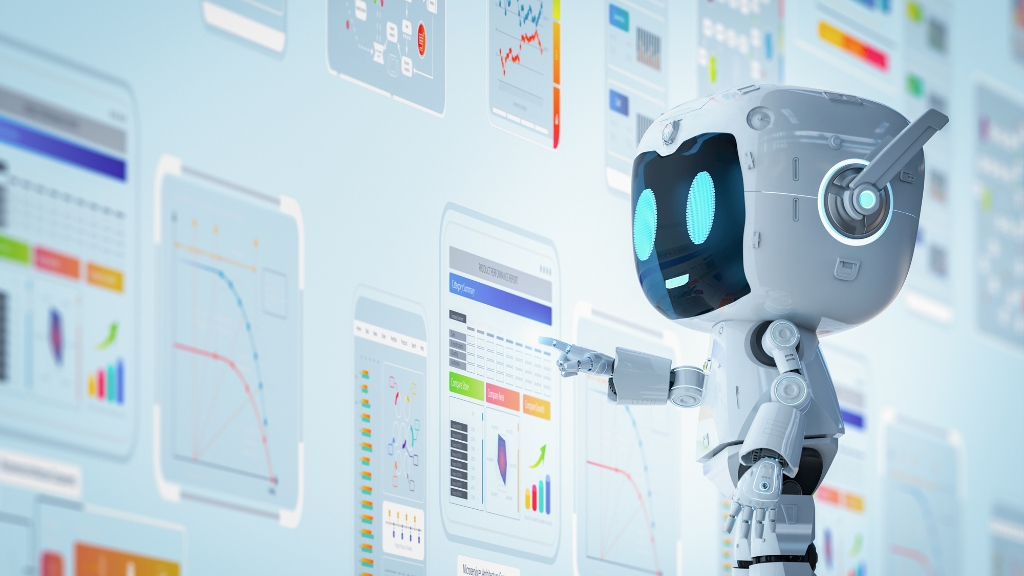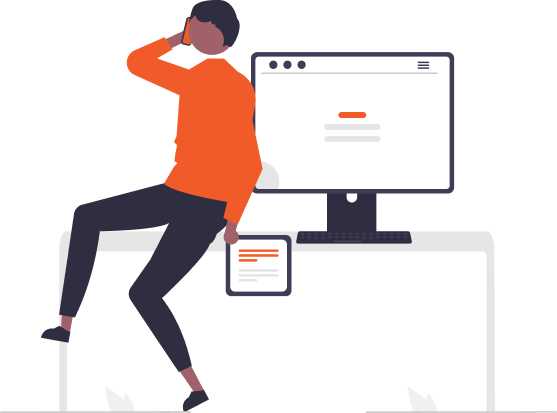Why Monitoring You Application Is Important?
Are you ready to take your application to the next level? Whether you’re a seasoned developer or just starting out, monitoring your application is crucial for its success. In today’s fast-paced digital world, users demand flawless performance and uninterrupted experiences. That’s why we’ve created this blog post to highlight the importance of monitoring your application. From improving user satisfaction to boosting revenue, join us as we explore the many reasons why keeping a close eye on your app can make all the difference in its overall performance. So sit back, relax, and let’s dive into the fascinating world of application monitoring!
Introduction to application monitoring
Introduction to Application Monitoring
In today’s fast-paced digital world, businesses rely heavily on their applications to deliver services and support their operations. Applications are crucial for customer interactions, data management, and overall business success. With the increasing complexity of modern applications, it has become more important than ever to monitor them closely.
Application monitoring is the process of tracking and measuring the performance and availability of an application or system. It involves collecting data from various components of the application such as servers, databases, networks, and user interactions. This data is then analyzed to identify any issues or anomalies that may affect the application’s performance.
Why Is Application Monitoring Important?
1. Identify Issues Before They Affect Users: Every application goes through its share of bugs and glitches. Without proper monitoring in place, these issues can go unnoticed until they start affecting users. Application monitoring helps detect these problems at an early stage before they have a significant impact on end-users.
2. Ensure High Performance: Customers have high expectations when it comes to application performance. If your app is slow or unresponsive, there is a high chance that users will switch to a competitor’s app instead. Continuous monitoring helps optimize your application’s performance by identifying bottlenecks and resolving them promptly.
3. Improve User Experience: The user experience is critical for any successful application. Unplanned downtime or frequent crashes can frustrate users and lead to negative reviews or loss of customers.
The importance of monitoring your application
The success of any application, whether it is a website or a mobile app, depends heavily on its performance and functionality. In order to ensure that your application is meeting the expectations of users and functioning as intended, it is crucial to constantly monitor it. Monitoring your application involves keeping track of various metrics and data related to its performance, usage, and errors.
One of the main reasons why monitoring your application is important is because it helps you identify any issues or problems early on. By regularly checking the performance metrics such as server response time, page load speed, and error rates, you can quickly detect any abnormalities or downtimes. This allows you to take immediate action before these issues escalate and impact the user experience.
Moreover, monitoring your application also provides valuable insights into user behavior and usage patterns. By tracking metrics like number of active users, session duration, and click-through rates, you can gain a better understanding of how users are interacting with your application. This information can then be used to make informed decisions about improving user experience and optimizing features for better engagement.
Another important aspect of monitoring your application is ensuring its security. With increasing cyber threats and attacks targeting applications every day, it is crucial to keep a close eye on any suspicious activity or vulnerabilities within your system. Regularly monitoring security logs can help identify potential threats and enable quick response in case of an attack.
In addition to identifying issues and providing valuable insights, proper monitoring also helps in maintaining overall stability and reliability of your application.
– Ensuring smooth functioning
Ensuring Smooth Functioning
Monitoring your application is not just about collecting data and analyzing it, but also about ensuring the smooth functioning of your application. It involves taking proactive steps to identify and address any issues that may arise, as well as continuously optimizing performance to provide the best user experience possible.
In today’s fast-paced digital world, users have become increasingly demanding when it comes to app performance. They expect applications to be available 24/7, with minimal downtime or errors. Any disruptions or delays can lead to frustration and a loss of trust in the app, resulting in decreased usage and potentially negative reviews.
Therefore, ensuring smooth functioning is essential for retaining users and keeping them satisfied. In this section, we will discuss some key reasons why monitoring your application is crucial for maintaining its smooth operation.
Early Detection of Issues
One of the primary benefits of monitoring your application is that it allows you to detect issues early on before they escalate into significant problems. Through real-time monitoring, you can identify any abnormalities or anomalies in your system’s behavior and take corrective action before they impact your users’ experience.
For example, if there is a sudden spike in user traffic or a server starts experiencing high CPU usage, these could be indicators of an underlying issue that needs immediate attention. By proactively detecting these issues through monitoring tools, you can quickly address them before they cause downtime or affect user experience.
Optimizing Performance
Monitoring not only helps you catch problems but also enables you to optimize your application’s performance
– Identifying and resolving issues quickly
Identifying and resolving issues quickly is a crucial aspect of monitoring your application. In today’s fast-paced digital world, where businesses heavily rely on their applications to serve customers and generate revenue, any downtime or malfunctioning can lead to significant financial losses and damage to the company’s reputation.
Here are some key reasons why identifying and resolving issues quickly should be a top priority in your application monitoring strategy:
1. Minimizes Downtime: The longer an issue persists, the more severe its impact on your business. Identifying and resolving issues quickly helps minimize downtime, ensuring that your application remains up and running for your users.
2. Improves User Experience: Application performance directly impacts user experience. Any glitches or errors in your app can frustrate users and drive them away from your platform. By identifying and resolving issues promptly, you can ensure a seamless experience for your users, leading to increased customer satisfaction and retention.
3. Saves Money: Downtime not only affects user experience but also costs money in terms of lost sales opportunities, overtime pay for IT teams trying to fix the issue, and potential penalties for breaching service level agreements (SLAs). By addressing issues quickly, you can save money that would otherwise have been spent on dealing with prolonged downtimes.
4. Maintains Brand Reputation: In today’s competitive market, it takes just one bad experience for a customer to switch to a competitor.
– Improving user experience
Improving user experience is a crucial aspect of any successful application. User experience refers to how users feel while interacting with an application, and it plays a significant role in determining their satisfaction and overall opinion of the product. As such, monitoring your application is crucial in ensuring that users have a positive experience.
One of the main reasons why improving user experience through monitoring is important is because it helps identify and address issues promptly. With real-time monitoring tools, developers can detect errors or bugs as they occur and fix them before they affect the user’s experience. This proactive approach ensures that users do not encounter frustrating technical glitches while using the application, leading to better satisfaction rates.
Moreover, monitoring also allows for continuous improvement of the user interface (UI) and user experience (UX). By tracking metrics such as page load times, click-through rates, and bounce rates, developers can identify areas that need improvement in terms of design or functionality. They can then make necessary changes to enhance usability and optimize the overall flow of the application.
Through monitoring analytics data, developers can gain valuable insights into how users are interacting with their app. This information can help them understand what features are most popular among users, which ones are not being used at all, and which ones need improvement. These insights allow for data-driven decision-making when it comes to designing new updates or features for the app.
Additionally, monitoring user feedback is another critical aspect of improving user experience.
Types of application monitoring
Application monitoring is a crucial aspect of ensuring the smooth functioning and performance of any software application. It involves tracking and measuring various metrics related to an application’s health, availability, and user experience. By closely monitoring these metrics, developers and IT teams can identify any issues or bottlenecks that may be impacting the application’s performance and take necessary measures to resolve them.
There are various types of application monitoring techniques that can be used to track different aspects of an application. Let’s take a closer look at some of the most commonly used types of application monitoring:
1. Infrastructure Monitoring:
This type of monitoring focuses on tracking the hardware components and resources that support an application. It includes monitoring servers, networks, databases, storage systems, etc., to ensure they are functioning properly. Infrastructure monitoring helps in identifying any potential failures or capacity constraints that may affect the overall performance of an application.
2. Availability Monitoring:
As the name suggests, availability monitoring tracks whether an application is accessible to its users or not. This type of monitoring checks for uptime/downtime status by regularly pinging the server or website from different locations around the world. In case there is a downtime issue, alerts are generated so that immediate action can be taken to restore services.
– Performance monitoring
Performance monitoring is a crucial aspect of keeping your application running smoothly and efficiently. It involves constantly tracking, measuring, and analyzing various metrics to ensure that your application is performing at its best. In this section, we will delve deeper into the importance of performance monitoring and provide you with some helpful tips on how to effectively monitor your application.
Why is Performance Monitoring Important?
1. Identify and Resolve Issues: With constant performance monitoring in place, you can quickly identify any issues or bottlenecks within your application. This enables you to promptly resolve them before they escalate into major problems and cause downtime or disruption for your users.
2. Optimize Application Performance: By continuously tracking important metrics such as response time, request rate, CPU usage, memory consumption, etc., you can gain valuable insights into how your application is performing. These insights can help you optimize your code and infrastructure to improve overall performance.
3. Enhance User Experience: A well-monitored application ensures a seamless user experience by detecting any slow loading pages or errors that may be causing frustration for your users. This allows you to take corrective measures before it impacts user satisfaction.
4. Cost Savings: Performance issues can often lead to wasted resources such as server space and bandwidth. By closely monitoring these metrics, you can identify areas where resources are being underutilized and make necessary adjustments to save costs.
5. Proactive Maintenance: Regular performance monitoring helps in proactively identifying potential issues before they occur rather than reacting when an issue arises unexpectedly.
– Error monitoring
Error monitoring is a crucial aspect of application monitoring and plays a significant role in ensuring the smooth functioning of any software or website. It involves tracking, detecting, and reporting any errors that occur within an application. In other words, it is the process of identifying and responding to issues or anomalies that hinder an application’s performance.
One of the primary reasons why error monitoring is essential is because it helps developers and system administrators identify bugs or defects in their code quickly. These bugs could potentially cause crashes, slow down the application, or even lead to data loss. By continuously monitoring for errors, these issues can be caught early on and fixed before they escalate into major problems.
Another crucial benefit of error monitoring is its ability to provide real-time insights into an application’s performance. With error tracking tools, developers can receive notifications whenever there is an issue with the code or user experience. This enables them to take quick action and resolve the problem before it impacts end-users.
Furthermore, error monitoring also helps businesses maintain their reputation by preventing downtime or disruptions in service. A single glitch or malfunction in an application can result in negative customer experiences and damage a company’s image. Continuous error monitoring allows businesses to stay ahead of potential issues and ensure that their applications are running smoothly at all times.
In addition to identifying errors, effective error monitoring also includes detailed reporting features that allow developers to analyze trends over time.
– Infrastructure monitoring
Infrastructure monitoring is an essential aspect of application monitoring that focuses on tracking, measuring, and analyzing the performance of a system’s underlying infrastructure. This includes all hardware components such as servers, networks, databases, storage systems, and virtual machines that support the applications.
In today’s complex IT environments where applications are often hosted on multiple servers and run across different platforms, it is crucial to have a comprehensive infrastructure monitoring strategy in place. This allows for proactive identification and resolution of potential issues before they impact the overall performance of your application.
One of the primary benefits of infrastructure monitoring is improved reliability. By continuously monitoring critical elements such as server uptime, network connectivity, and database response times, you can quickly identify any potential bottlenecks or failures within your infrastructure. This enables you to take immediate action to resolve these issues before they escalate into more significant problems that could result in costly downtime for your business.
Another essential aspect of infrastructure monitoring is capacity planning. By closely tracking resource utilization metrics like CPU usage, memory usage, and disk space availability, you can gain valuable insights into your system’s health and make informed decisions about future capacity requirements. This helps prevent unexpected spikes in demand from overwhelming your infrastructure and ensures optimal performance for your application.
Security is another critical consideration when it comes to infrastructure monitoring. By keeping a close eye on network traffic patterns and server logs, you can quickly detect any unusual activity or potential security threats within your environment. With real-time alerts and notifications in place for suspicious events.
Tools for application monitoring
Tools for application monitoring play a crucial role in ensuring the smooth functioning and performance of any software or application. In today’s fast-paced digital world, where applications are constantly evolving and new updates are being released, it is essential to have reliable tools that can monitor and track the health of your application.
There are various types of tools available in the market that cater to different aspects of application monitoring. Let’s explore some of the most commonly used tools for effective application monitoring:
1. Application Performance Monitoring (APM) Tools:
APM tools focus on tracking and measuring the performance metrics of an application, such as response time, CPU usage, memory consumption, etc. These tools use advanced algorithms to collect data from various parts of your application infrastructure and provide insights into its overall health and performance. Some popular APM tools include New Relic, Dynatrace, AppDynamics, etc.
2. Error Tracking Tools:
As the name suggests, these tools help in identifying and tracking errors that occur within an application. They provide real-time alerts for critical errors so that developers can quickly fix them before they impact end-users. Error tracking tools also offer detailed reports on error frequency, affected users, and other relevant information that helps in debugging issues effectively. Sentry and Bugsnag are two widely used error tracking tools.
3. Log Management Tools:
Logs contain valuable information about how an application is running behind-the-scenes. Log management tools analyze these logs in real-time to identify any anomalies or errors occurring within the
– Real-time monitoring tools
– Alerting systems
– Data visualization tools
– Setting up alerts and notifications
– Real-time monitoring tools
Real-time monitoring tools are an essential aspect of any application monitoring strategy. These tools provide developers and IT teams with up-to-date information on the performance, health, and stability of their applications. By constantly tracking and analyzing real-time data, these tools enable proactive measures to be taken to prevent issues before they occur.
One of the primary benefits of real-time monitoring tools is their ability to track key metrics in real-time, such as response time, error rates, and resource usage. This allows for a quick identification of any potential issues that may be affecting the application’s performance. With this information readily available, developers can make immediate adjustments or implement fixes to maintain optimal performance.
Furthermore, real-time monitoring tools often offer customizable alerts that notify developers when certain thresholds are exceeded or specific events occur. These alerts can help identify critical problems that require immediate attention and allow for a swift response. For example, if an unexpected spike in traffic causes server overload and slows down response times significantly, an alert can be triggered to notify the team immediately so they can address the issue promptly.
Moreover, these tools have advanced troubleshooting capabilities that enable deep-dive analysis into specific areas of an application’s infrastructure. They provide detailed insights into server logs, database queries, network connections, and other critical components that contribute to overall application performance. This level of granularity allows for targeted troubleshooting and resolution of issues without having to sift through large amounts of data manually.
– Alerting systems
In today’s fast-paced technological world, it is crucial for businesses to have a strong online presence. This often includes having a well-functioning application that caters to the needs of customers and helps in achieving business goals. However, with the increasing complexity of applications and the dependency on technology, there is always a risk of something going wrong.
To prevent any potential issues and ensure your application runs smoothly, it is essential to have monitoring systems in place. But simply monitoring your application may not be enough. The real challenge lies in identifying and addressing issues as soon as they arise. This is where alerting systems come into play.
Alerting systems are an integral part of any comprehensive monitoring strategy. They work hand in hand with monitoring tools to provide timely notifications about any performance or availability issues in your application. These alerts can be sent through various channels such as email, text message, or even integrated into collaboration platforms like Slack or Microsoft Teams.
The primary purpose of alerting systems is to notify the appropriate team members immediately when an issue occurs so that they can take action before it escalates into a major problem. Without these alerts, important issues could go unnoticed for extended periods, causing significant disruptions and potentially damaging customer experience.
There are several types of alerting systems available in the market today, each offering unique features and functionalities tailored to specific needs:
1) Threshold-based Alerts:
These alerts are triggered when certain metrics fall below or exceed a predetermined threshold value set by administrators.
– Data visualization tools
Data visualization tools are essential for effectively monitoring your application. These tools allow you to visually represent and analyze the data collected from your application, making it easier to identify patterns, trends, and potential issues.
There are various types of data visualization tools available in the market that cater to different needs and preferences. Some popular options include dashboards, charts, graphs, maps, and diagrams. Each type offers a unique way of presenting data that can help you gain insights into your application’s performance.
One of the key benefits of using data visualization tools is their ability to simplify complex data sets. Instead of sifting through endless rows and columns of numbers or text, these tools transform raw data into easily understandable visuals. This allows you to quickly identify any anomalies or patterns that may require further investigation.
Furthermore, data visualization tools also enable you to monitor multiple metrics simultaneously. With the help of customizable dashboards, you can track various parameters such as user traffic, response time, error rates, and more in real-time on a single screen. This not only saves time but also provides a holistic view of your application’s health.
Another advantage of using these tools is their interactive nature. Most modern data visualization tools offer features like drill-downs and filters that allow you to zoom in on specific details or narrow down your analysis by applying various filters. This makes it easier for developers and IT teams to pinpoint the root cause of any issue quickly.
Moreover, incorporating visual elements in your monitoring process can improve communication between team members and
Best practices for effective application monitoring
Effective application monitoring is crucial for maintaining the smooth functioning of any software system. It involves tracking and gathering data about the performance, availability, and usage of an application in real-time. With the growing complexity of modern applications, it has become essential to implement best practices for effective application monitoring. In this section, we will discuss some of these practices that can help you monitor your application efficiently.
1. Identify Key Metrics: The first step towards effective application monitoring is identifying the critical metrics that need to be monitored. These metrics may vary depending on the type of application and its functionality but generally include response time, error rate, throughput, CPU and memory usage, etc. By focusing on these key metrics, you can quickly identify any anomalies or issues in your application’s performance.
2. Set Up Monitoring Alerts: Setting up alerts is crucial for timely identification and resolution of any potential problems in your application. When a metric crosses a pre-defined threshold or shows unusual behavior, an alert should be triggered immediately to notify relevant team members. This enables proactive measures to be taken before issues escalate into major problems.
3. Monitor from End User Perspective: To ensure high customer satisfaction levels, it is essential to monitor your application from an end-user perspective rather than just measuring server-side performance metrics. For instance, using synthetic transactions or real user monitoring tools can help track how long it takes for a user to complete a specific action on your website or app.
4. Utilize Log Management: Application logs provide valuable insights into what
– Setting up alerts and notifications
Setting up alerts and notifications is a crucial aspect of monitoring your application. It allows you to proactively identify and address any issues or potential problems before they impact the overall performance of your application. In this section, we will discuss the importance of setting up alerts and notifications for effective application monitoring.
1. Real-time Monitoring:
One of the key benefits of setting up alerts and notifications is real-time monitoring. By configuring alerts for critical metrics such as server downtime, high CPU usage, low memory, etc., you can receive immediate notifications when these metrics exceed preset thresholds. This helps in identifying and resolving issues promptly, ensuring minimal impact on your application’s performance.
2. Proactive Issue Detection:
Alerts and notifications help in detecting potential problems before they escalate into major issues. With proactive monitoring, you can set up alerts for specific events that may indicate an imminent problem with your application. For example, if there is a sudden increase in error rates or a spike in traffic, an alert will be triggered immediately so that appropriate action can be taken to prevent any disruptions.
3. Customizable Alerts:
Modern monitoring tools offer customization options for creating alerts based on your specific business needs. You can choose which metrics to monitor and at what threshold values to trigger an alert. This flexibility allows you to set up targeted alerts that are relevant to your application’s performance and requirements.
4. Multichannel Notifications:
Monitoring tools also offer multiple channels for receiving notifications such as emails, SMS messages, Slack messages, etc.
Leave a Reply
- AI in Diagnostics: Revolutionizing Early Detection and Accuracy
- How AI and Advanced Analytics Are Transforming Healthcare Outcomes
- Investing with Confidence: The Role of ROI Calculators
- How ROI Calculators Drive Data-Driven Business Strategies
- The Ultimate Guide to ROI Calculators for Business Success
- Making Sense of ROI Calculators: A Comprehensive Guide
- June 2025 (1)
- May 2025 (1)
- October 2024 (2)
- September 2024 (31)
- August 2024 (31)
- July 2024 (27)
- June 2024 (28)
- May 2024 (30)
- April 2024 (33)
- March 2024 (23)
- February 2024 (29)
- January 2024 (3)
- December 2023 (47)
- November 2023 (36)
- October 2023 (23)
- September 2023 (2)
- June 2023 (2)
- May 2023 (13)
- April 2023 (1)