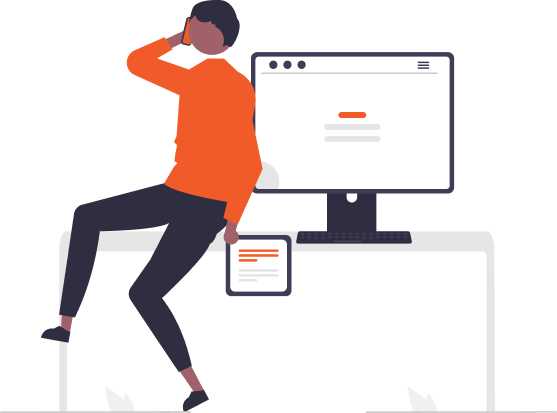What is unassigned traffic in google analytics?
As a website owner, you might have come across a term called ‘Unassigned Traffic’ while analyzing your Google Analytics data. It’s a common jargon that arises when a certain source of website visitors cannot be identified and tracked by Google Analytics. Google Analytics is the most preferred tool to track and analyze website traffic, and unassigned traffic can lead to misinterpretation of your website’s performance level. In this blog post, we’ll decode the meaning of unassigned traffic and help you understand its impact on your website’s traffic analysis.
What is Unassigned Traffic in Google Analytics?
Unassigned traffic is simply a term Google Analytics uses to describe website traffic that cannot be categorized under a specific group. It happens when a link that brings traffic to your website is not associated with any predefined campaign or source data. Google Analytics tries its best to identify and track the origin of every website visitor, but some instances of website visits get recorded as unassigned traffic.
Why does Unassigned Traffic occur?
Unassigned traffic is generally caused by three main reasons:
Direct Traffic – When a user visits your website by typing your URL directly into a browser, the traffic is labelled as direct traffic. This can also happen if users have bookmarked your website or clicked on an untracked internal link.
Referral Traffic – Referral traffic occurs when a user visits your website by clicking on a link from another website or social media platform that has not been tagged with any referral source parameters.
Bot Traffic – Bots can visit your website and trigger unassigned traffic data. This can include crawlers, spam bots, and other automated programs that do not follow legitimate website behavior patterns.
How to identify Unassigned Traffic in Google Analytics?
To analyze unassigned traffic in Google Analytics, follow these steps:
Go to the ‘Acquisition’ option on the left-hand menu and click on ‘All Traffic’
Go to the ‘Source/Medium’ option under the ‘All Traffic’ tab
Check the list of sources for any entries that show ‘Direct’, ‘Referral’, or ‘None’. These sources are likely to be the cause of unassigned traffic.
The Impact of Unassigned Traffic on Analytics Data
Unassigned traffic can lead to inaccuracies in your website analytics data. It can make it difficult to determine the sources of your website traffic and gauge the success of your marketing campaigns. Inaccurate data can lead to incorrect conclusions about your website’s performance and impede your ability to make informed decisions.
How to Minimize the Occurrence of Unassigned Traffic?
Here are some ways to minimize unassigned traffic on your website:
Ensure that you have proper tracking codes set-up
Tag all of your marketing campaigns with UTM parameters to track performance
Monitor your website’s referrals and ensure that they are all categorized correctly
Utilize Google Tag Manager to improve your website’s tracking capability
Implement security measures to reduce bot traffic
Conclusion:
Unassigned traffic occurs when Google Analytics fails to track the origin of website visitors. It can lead to inaccuracies in your website data and make it challenging to determine the sources of website traffic. By understanding the factors that cause unassigned traffic, you can take steps to minimize its occurrence and gain more accurate insights into your website’s performance. So, the next time you analyze your website data, make sure to pay attention to unassigned traffic and take the necessary steps to keep it under control.
Leave a Reply
- Revolutionizing Commerce: How Railroad Technology Transformed Business Profitability
- Exploring the Acura Technology Package: Enhancing Your Driving Experience
- Mastering Time: A Comprehensive Guide to Setting Your La Crosse Technology Clock
- Mastering Your Oven: A Step-by-Step Guide to Turning Off SensiTemp Technology
- Exploring the Role and Impact of Interglobe Technologies in the Travel Industry
- Unveiling the Power of PlasmaWave Technology: A Comprehensive Guide
- February 2024 (16)
- January 2024 (3)
- December 2023 (47)
- November 2023 (36)
- October 2023 (23)
- September 2023 (2)
- June 2023 (2)
- May 2023 (13)
- April 2023 (1)