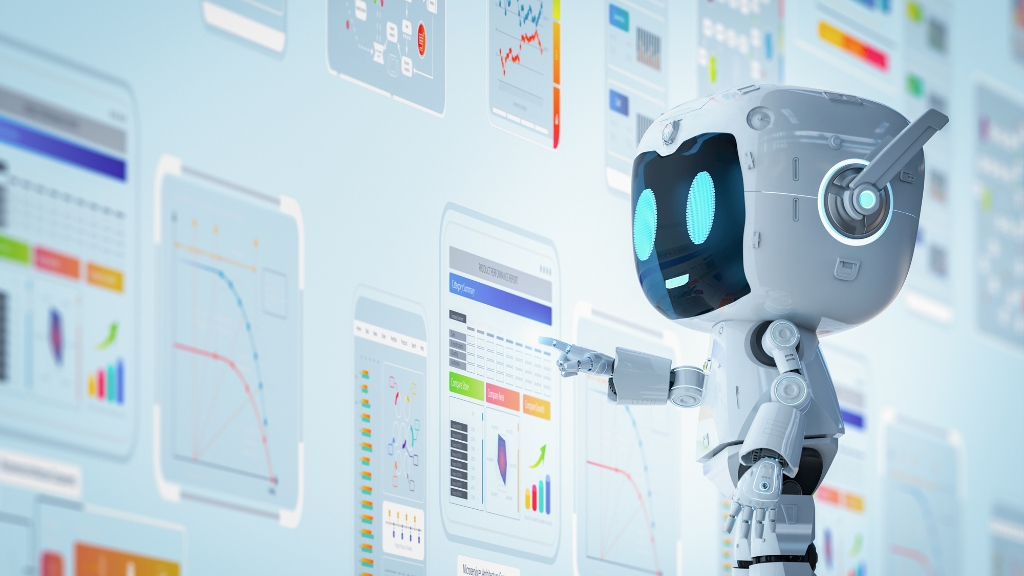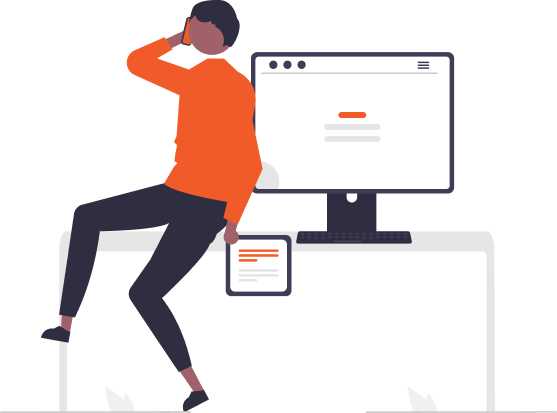What is an event in Google Analytics?
Google Analytics allows website owners to track user interactions through events. An event, in the context of Google Analytics, refers to any action that users take on your website. This can include clicking on a button, submitting a form, playing a video, or any other type of engagement you want to measure. By tracking events, you can gain valuable insights into user behavior and website performance.
Event tracking enables you to go beyond simple page views and delve into the specific actions users are taking on your site. This level of granularity can provide a deeper understanding of how users are engaging with your content and help you optimize your website accordingly.
Setting up event tracking in Google Analytics involves adding a small piece of code to your website’s HTML. This code captures the event and sends the relevant data to Google Analytics for analysis. Once you have event tracking in place, you can start monitoring and analyzing the events triggered by your users.
Importance of tracking events in Google Analytics
Tracking events in Google Analytics is crucial for several reasons. First and foremost, it allows you to measure the effectiveness of your website’s engagement. By tracking events such as button clicks or form submissions, you can determine whether your calls to action are compelling enough to encourage user interaction.
Additionally, event tracking provides insights into user behavior and preferences. For example, by tracking video plays, you can identify which videos are the most popular and use that information to create more engaging content. Similarly, tracking form submissions can help you understand which lead generation strategies are working best and refine your approach accordingly.
Event tracking also enables you to measure the success of specific marketing campaigns or initiatives. By assigning unique event labels to different campaigns, you can track the performance of each campaign individually and assess their impact on user engagement.
Overall, tracking events in Google Analytics is essential for understanding how users interact with your website, optimizing user experience, and improving your conversion rates.
How to set up event tracking in Google Analytics
Setting up event tracking in Google Analytics involves a few simple steps. Here’s a step-by-step guide to help you get started:
- Identify the events you want to track: Before you can set up event tracking, you need to determine which events are most relevant to your website and business goals. Consider the specific actions you want users to take and the insights you hope to gain from tracking those events.
- Add the Google Analytics tracking code to your website: If you haven’t already done so, you’ll need to add the Google Analytics tracking code to your website. This code is provided by Google Analytics when you create an account and allows Google to collect data about your website’s visitors.
- Update your event triggers: Once the tracking code is in place, you’ll need to update the event triggers on your website. This involves adding the necessary code to the HTML elements that correspond to the events you want to track. For example, if you want to track button clicks, you’ll need to add event listeners to the buttons on your site.
- Set up event goals: In addition to tracking events, you can also set up event goals in Google Analytics. Event goals allow you to define specific actions you want users to take and measure the conversion rates for those actions. For example, if you want to track form submissions as a goal, you can set up a conversion funnel to monitor how many users complete the form.
By following these steps, you’ll be able to set up event tracking in Google Analytics and start gathering valuable data about user engagement on your website.
Types of events that can be tracked in Google Analytics
Google Analytics offers various event categories, actions, and labels that you can use to track different types of events on your website. Here are some common examples of events that can be tracked:
- Button clicks: Tracking button clicks can help you understand which calls to action are most effective in driving user engagement. You can assign event categories to different types of buttons and event actions to specific button clicks.
- Form submissions: By tracking form submissions, you can measure the success of your lead generation efforts. Event categories can be assigned to different types of forms, while event actions can capture the specific form submission events.
- Video plays: If you have videos on your website, tracking video plays can provide insights into which videos are being watched and for how long. Event categories can be assigned to different video players, while event actions can track the specific video play events.
- Downloads: Tracking file downloads can help you understand which resources are most popular among your website visitors. Event categories can be assigned to different types of files, while event actions can track the specific download events.
- Link clicks: By tracking link clicks, you can measure the effectiveness of your website’s navigation and outbound links. Event categories can be assigned to different types of links, while event actions can capture the specific link click events.
These are just a few examples of the types of events that can be tracked in Google Analytics. The flexibility of event tracking allows you to customize it to your specific website and business needs.
Event tracking best practices
To get the most out of event tracking in Google Analytics, it’s important to follow some best practices. Here are a few tips to help you optimize your event tracking implementation:
- Be selective with events: While it may be tempting to track every possible interaction on your website, it’s important to be selective. Focus on tracking events that align with your business goals and provide valuable insights. Tracking too many events can lead to data overload and make it difficult to extract meaningful insights.
- Use meaningful event labels: When setting up event tracking, make sure to use meaningful event labels that accurately describe the action being tracked. This will make it easier to analyze the data later on and compare different events.
- Avoid duplicate events: It’s important to ensure that events are not being tracked multiple times for the same action. Duplicate events can skew your data and make it difficult to accurately analyze user interactions.
- Regularly review and update events: As your website evolves and user behavior changes, it’s important to regularly review and update your event tracking implementation. This will ensure that you are capturing the most relevant and valuable data.
- Test your event tracking: Before deploying event tracking on your live website, it’s a good idea to test it on a staging or development environment. This will allow you to identify any issues or errors and make necessary adjustments before going live.
By following these best practices, you can ensure that your event tracking implementation is accurate, reliable, and provides actionable insights.
Analyzing event data in Google Analytics
Once you have event tracking set up in Google Analytics, you can start analyzing the data to gain insights into user engagement and behavior. Google Analytics provides several reports and features that can help you make sense of your event data. Here are a few key components of analyzing event data in Google Analytics:
- Event reports: Google Analytics provides event reports that allow you to view event data by category, action, and label. These reports can provide insights into the most popular events and help you identify trends or patterns in user behavior.
- Conversion funnels: If you have set up event goals, you can use conversion funnels to track the progression of users through specific actions. Conversion funnels provide a visual representation of how users move from one event to another and can help you identify areas where users may be dropping off.
- Segmentation: Google Analytics allows you to segment your event data based on various dimensions, such as demographics, traffic sources, or device types. By segmenting your data, you can gain deeper insights into how different user groups interact with your website.
- Custom reports: If the standard event reports don’t provide the level of detail you need, you can create custom reports in Google Analytics. Custom reports allow you to define the specific dimensions and metrics you want to analyze and can be tailored to your unique business requirements.
By utilizing these features and reports in Google Analytics, you can gain a comprehensive understanding of how users are interacting with your website and make data-driven decisions to improve user engagement and website performance.
Common challenges and troubleshooting tips for event tracking
Implementing event tracking in Google Analytics can sometimes come with challenges or issues. Here are some common challenges you may encounter and troubleshooting tips to overcome them:
- Missing data: If you’re not seeing event data in your reports, double-check that the event tracking code is implemented correctly on your website. Make sure that the code is firing on the correct events and that there are no errors in the implementation.
- Data discrepancies: Sometimes, there may be discrepancies between the data reported in Google Analytics and the actual events on your website. This could be due to various reasons, such as users blocking tracking scripts or data sampling in the Google Analytics reports. To minimize discrepancies, ensure that your tracking code is properly implemented and consider adjusting the sampling settings in Google Analytics.
- Duplicate events: If you’re seeing duplicate events in your reports, review your event tracking implementation to ensure that events are not being triggered multiple times for the same action. Check for any duplicate event listeners or code that may be causing the issue.
- Incomplete data: If you’re not capturing all the necessary event data, check that your event tracking code is correctly capturing the required information. Ensure that event labels, categories, and actions are being assigned correctly and that all relevant data is being sent to Google Analytics.
- Data privacy and compliance: When implementing event tracking, it’s important to consider data privacy and compliance regulations. Make sure that you have proper consent mechanisms in place and that you’re handling user data in accordance with applicable laws and regulations.
If you encounter any challenges or issues with event tracking in Google Analytics, it’s a good idea to consult the Google Analytics Help Center or reach out to the Google Analytics support team for assistance.
Advanced techniques for event tracking in Google Analytics
While basic event tracking can provide valuable insights, there are advanced techniques you can use to enhance your event tracking implementation in Google Analytics. Here are a few advanced techniques to consider:
- Enhanced eCommerce tracking: If you have an eCommerce website, you can enable enhanced eCommerce tracking in Google Analytics. This allows you to track events related to product views, add to cart actions, purchases, and more. Enhanced eCommerce tracking provides in-depth insights into user behavior throughout the entire purchase funnel.
- User engagement tracking: In addition to tracking specific events, you can also track user engagement metrics, such as time on page or scroll depth. By combining event tracking with user engagement tracking, you can gain a holistic view of how users interact with your website and make informed decisions to improve engagement.
- Cross-domain tracking: If your website spans multiple domains or subdomains, cross-domain tracking can help you track user behavior across these different domains. This allows you to analyze the entire user journey and gain insights into how users move between different parts of your website.
- Event value tracking: Assigning a value to your events can help you measure the impact of specific actions on your business objectives. By assigning a monetary value to events such as form submissions or video plays, you can calculate the ROI of your event tracking efforts and make data-driven decisions.
These advanced techniques require additional configuration and customization in Google Analytics but can provide invaluable insights into user behavior and website performance.
Conclusion
Event count on Google Analytics is a powerful feature that allows you to track user interactions on your website. By capturing events such as button clicks, form submissions, and video plays, you can gain insights into user engagement, optimize your website’s user experience, and improve your conversion rates.
Setting up event tracking in Google Analytics involves a few simple steps, including identifying the events you want to track, adding the tracking code to your website, and updating the event triggers. Once set up, you can analyze event data using Google Analytics’ reports, conversion funnels, segmentation, and custom reports.
While event tracking can come with challenges, following best practices and troubleshooting tips can help you overcome any issues you may encounter. Additionally, advanced techniques such as enhanced eCommerce tracking, user engagement tracking, cross-domain tracking, and event value tracking can further enhance your event tracking implementation.
With event count on Google Analytics, you have the power to unlock valuable insights into user engagement and make data-driven decisions to improve your website’s performance. So, start tracking your events today and take your website to new heights of success.
Leave a Reply
- AI in Diagnostics: Revolutionizing Early Detection and Accuracy
- How AI and Advanced Analytics Are Transforming Healthcare Outcomes
- Investing with Confidence: The Role of ROI Calculators
- How ROI Calculators Drive Data-Driven Business Strategies
- The Ultimate Guide to ROI Calculators for Business Success
- Making Sense of ROI Calculators: A Comprehensive Guide
- June 2025 (1)
- May 2025 (1)
- October 2024 (2)
- September 2024 (31)
- August 2024 (31)
- July 2024 (27)
- June 2024 (28)
- May 2024 (30)
- April 2024 (33)
- March 2024 (23)
- February 2024 (29)
- January 2024 (3)
- December 2023 (47)
- November 2023 (36)
- October 2023 (23)
- September 2023 (2)
- June 2023 (2)
- May 2023 (13)
- April 2023 (1)