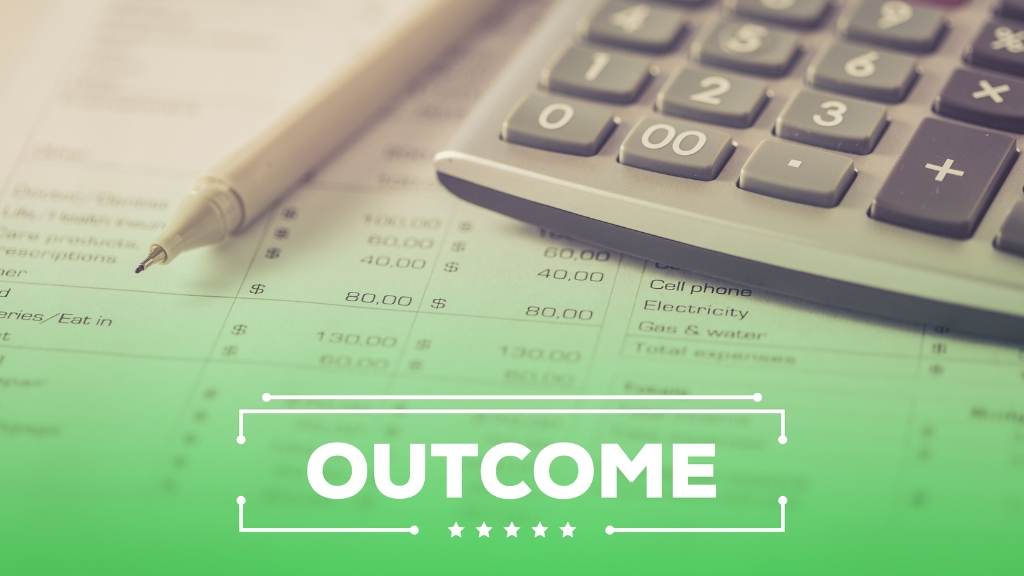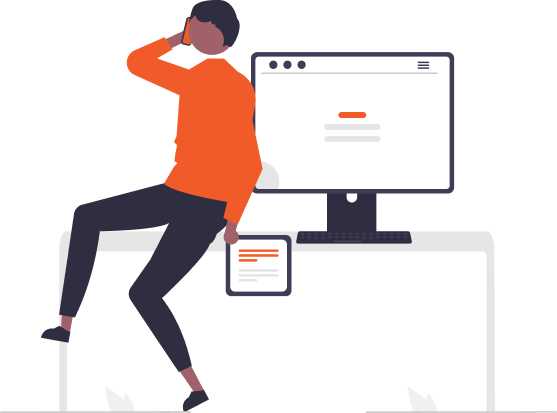How to Train Your Team on Using Nonprofit Dashboards
ow to Train Your Team on Using Nonprofit Dashboards
In today’s data-driven world, nonprofit organizations need to leverage dashboards effectively to manage their operations and track their impact. Nonprofit dashboards provide a visual overview of key metrics and performance indicators, helping teams make informed decisions. Training your team to use these dashboards efficiently is crucial for maximizing their benefits. Here’s a step-by-step guide to help you train your team on using nonprofit dashboards effectively.
1. Understand the Dashboard’s Purpose and Benefits
Before diving into training, ensure that your team understands the purpose of the dashboard and the benefits it offers. Dashboards are designed to consolidate data from various sources into a single interface, making it easier to monitor progress, identify trends, and make data-driven decisions. Explain how the dashboard will help in tracking donations, monitoring program performance, and reporting to stakeholders.
2. Customize the Dashboard to Meet Your Needs
A one-size-fits-all approach doesn’t work with dashboards. Customize the dashboard to reflect your nonprofit’s specific goals and metrics. Work with your IT team or dashboard provider to set up the dashboard with the relevant data sources and visualizations. Ensure that the metrics displayed align with your organization’s objectives and reporting requirements.
3. Provide Hands-On Training
Hands-on training is essential for ensuring that your team can effectively use the dashboard. Arrange training sessions where team members can explore the dashboard’s features and functionalities. Start with basic operations, such as navigating the dashboard, understanding the different types of charts and graphs, and interpreting the data presented.
4. Use Real Data for Training
To make the training sessions more relevant, use real data from your nonprofit’s operations. This approach helps team members see how the dashboard reflects actual performance and gives them a clearer understanding of how to interpret the data in the context of their roles.
5. Create Training Materials and Resources
Develop training materials that team members can refer to after the initial training sessions. This can include user manuals, quick reference guides, and video tutorials. Providing these resources ensures that team members have access to help when they need it, making it easier for them to use the dashboard independently.
6. Encourage Questions and Feedback
Foster an environment where team members feel comfortable asking questions and providing feedback. Address any concerns they may have about using the dashboard and offer additional support as needed. Regularly solicit feedback to identify any issues or areas for improvement.
7. Monitor and Evaluate Dashboard Usage
After training, monitor how effectively the team is using the dashboard. Assess whether they are leveraging the dashboard to make informed decisions and if there are any challenges they are facing. Use this information to provide additional training or make adjustments to the dashboard setup if necessary.
8. Promote Continuous Learning
Technology and data management practices evolve over time. Encourage your team to stay updated on new features and best practices related to the dashboard. Regular refresher courses and updates on new functionalities can help your team remain proficient and maximize the dashboard’s potential.
Conclusion
Training your team to use nonprofit dashboards effectively is a crucial investment in your organization’s success. By understanding the dashboard’s purpose, customizing it to meet your needs, providing hands-on training, and fostering a culture of continuous learning, you can empower your team to make data-driven decisions that drive your nonprofit’s mission forward.
Leave a Reply
- AI in Diagnostics: Revolutionizing Early Detection and Accuracy
- How AI and Advanced Analytics Are Transforming Healthcare Outcomes
- Investing with Confidence: The Role of ROI Calculators
- How ROI Calculators Drive Data-Driven Business Strategies
- The Ultimate Guide to ROI Calculators for Business Success
- Making Sense of ROI Calculators: A Comprehensive Guide
- June 2025 (1)
- May 2025 (1)
- October 2024 (2)
- September 2024 (31)
- August 2024 (31)
- July 2024 (27)
- June 2024 (28)
- May 2024 (30)
- April 2024 (33)
- March 2024 (23)
- February 2024 (29)
- January 2024 (3)
- December 2023 (47)
- November 2023 (36)
- October 2023 (23)
- September 2023 (2)
- June 2023 (2)
- May 2023 (13)
- April 2023 (1)