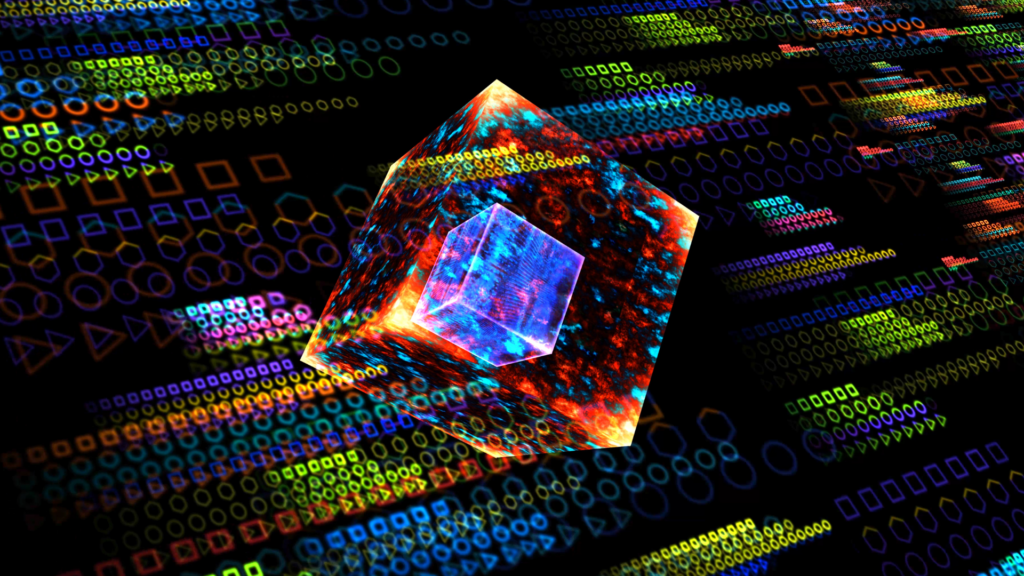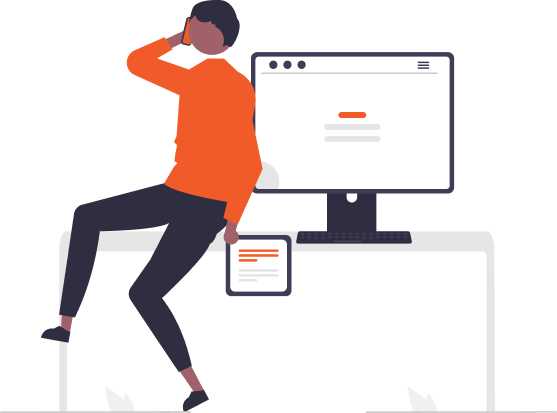how to decode iPhone analytics data?
iPhones are used widely across the world, and it is no wonder that businesses have started to utilize this platform to reach out to their customers through mobile apps. But, how do you know if your mobile app is performing well? This is where iPhone analytics data comes into play. Understanding how to decode iPhone analytics data can help businesses optimize their mobile apps for better performance. In this blog post, we will discuss how you can decode iPhone analytics data and achieve better performance for your mobile app.
Understand the basics of iPhone Analytics Data
Before we delve into the decoding process, let us familiarize ourselves with the basic terminologies of iPhone analytics data. Some elements to be familiar with includes Active Devices, Total Installs, Sessions, Screen Flow, User Retention and so on. All these elements help businesses track the performance of their mobile apps and achieve optimal results. Understanding these terms and their implications is crucial to get the most out of iPhone analytics data.
Set Specific Goals
With every business, there comes a set of specific goals they want to achieve with their mobile app. Be it increasing user engagement or boosting sales through the app, setting clear aims will help organizations make calculated decisions and employ strategies that specifically target the goals set. Therefore, businesses should align their goals with their iPhone analytics data focusing on user acquisition, engagement, and performance.
Focus on the Right Metrics
Decoding your iPhone analytics data can be overwhelming due to the amount of information it encompasses. However, focusing on the right metrics will provide more clarity about the performance of your app. Some relevant metrics you should keep an eye on include Daily/Monthly Active Users, Session Length, Conversion rates, and Retention rates. Paying close attention to these metrics will help businesses make the right decisions, optimize their mobile app, and improve user experience.
Act on the Data
Analyzing your iPhone analytics data for the sake of it may not yield any result. Acting on the data is essential to make the best out of your analytics findings. Depending on the insights, you can create new marketing campaigns, improve customer support, make changes to your app design, or create personalized experiences for your customers. Data analysis will prove to be fruitless if it is not acted upon strategically.
Regularly Monitor Your Metrics
iPhone analytics data is constantly changing and so are the trends and user behavior. Therefore, it is essential to keep track of your metrics and monitor your Key Performance Indicators (KPIs) regularly. This ongoing monitoring helps in keeping business owners aware of any changes in consumer behavior as well as the performance of the app. Businesses should be diligent in adjusting to the insights received from their iPhone analytics data, for better or worse.
Conclusion:
In conclusion, iPhone analytics data can help businesses achieve optimal performance for their mobile app. Decoding the data may be an overwhelming task, but understanding the basic terminology, setting specific goals, focusing on the right metrics, acting on the data, and regularly monitoring the metrics can be a gamechanger in the business app world. With this informative blog post, we hope businesses gain the knowledge they need to unlock their mobile app potential by decoding iPhone analytics data.
Leave a Reply
- AI in Diagnostics: Revolutionizing Early Detection and Accuracy
- How AI and Advanced Analytics Are Transforming Healthcare Outcomes
- Investing with Confidence: The Role of ROI Calculators
- How ROI Calculators Drive Data-Driven Business Strategies
- The Ultimate Guide to ROI Calculators for Business Success
- Making Sense of ROI Calculators: A Comprehensive Guide
- June 2025 (1)
- May 2025 (1)
- October 2024 (2)
- September 2024 (31)
- August 2024 (31)
- July 2024 (27)
- June 2024 (28)
- May 2024 (30)
- April 2024 (33)
- March 2024 (23)
- February 2024 (29)
- January 2024 (3)
- December 2023 (47)
- November 2023 (36)
- October 2023 (23)
- September 2023 (2)
- June 2023 (2)
- May 2023 (13)
- April 2023 (1)