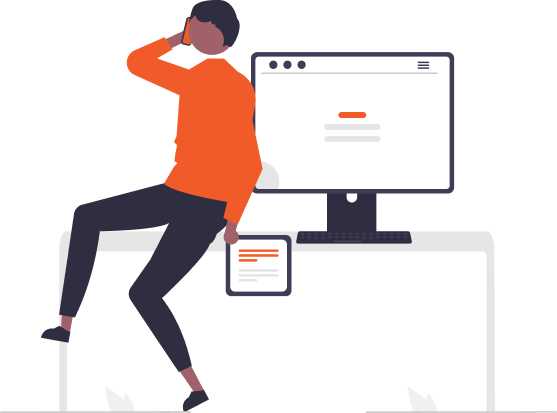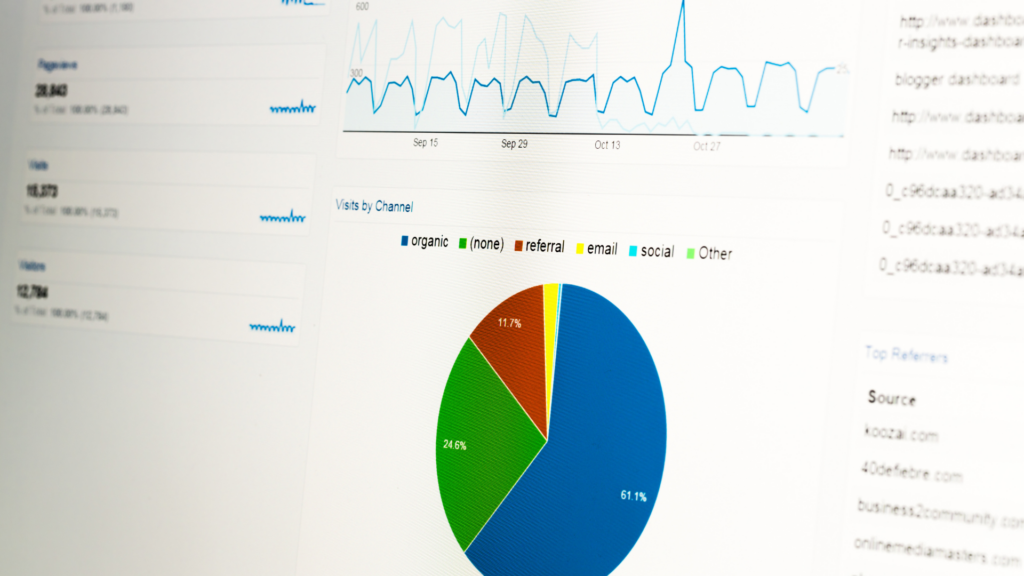
How does google analytics measure and report distinct user interactions?
Google Analytics is a powerful free tool that allows website owners to track and analyze data about their users and their interactions on a site. With Google Analytics, you can get insights into your website traffic, understand user behavior, see which marketing efforts are most effective, and optimize your site for maximum performance.
One particularly useful metric that Google Analytics provides is the ability to track distinct user interactions. A distinct user interaction refers to the number of unique actions taken on your site. This could include things like viewing a page, downloading a file, watching a video, signing up for a newsletter, making a purchase, etc. Measuring distinct interactions is important because it gives you a sense of how engaging your content is and how many different ways users are interacting with your site. The more types of interactions you can track, the better understanding you’ll have of your users’ journey and experience on your site.
Defining Distinct User Interactions
Google Analytics (GA) tracks user interactions to help understand how people use your site or app. A distinct user interaction refers to a measurable action that a user takes. This could be a pageview, an event, an ecommerce transaction, or other hit that GA records.
Distinct interactions are those associated with a unique session and user. If the same user returns and triggers the same interaction again, it would count as a repeat interaction, not a distinct one. For example, if John visits your site for the first time and views 5 pages, that would count as 5 distinct interactions. If he comes back the next day and views 3 more pages, those would be repeat interactions.
Interactions are considered distinct as long as GA can distinguish them via session and user identifiers. So a single user could potentially have multiple distinct interactions within one session if GA can connect them by session cookies or other means. The key is that distinct interactions are attributable to a unique combination of user and session.
Tracking Page Views
Page views are one of the most basic ways Google Analytics measures user interactions on a website. A page view is recorded whenever a user loads a new page on your site. This provides a count of how many times each page is viewed.
Google Analytics determines unique page views by the combination of user ID and page URL. So if the same user navigates back to a page again, it will not count as an additional unique page view. Unique page views give you a sense of how many different visitors landed on each page of your site.
Page views are often one of the key metrics site owners monitor to gauge traffic and engagement. However, relying only on page views has some limitations:
– Page views do not tell you anything qualitative about the visit. You don’t know if the user found the page useful, engaging, or relevant.
– Page views are limited to measuring interactions within your own website. They do not track any external actions users take, like signing up for your newsletter, making a purchase, or interacting on social media.
– High or low page views alone don’t necessarily indicate a “good” or “bad” page. It depends on your goals and what each page is intended to achieve.
So while total page views and unique page views are important metrics to see how often your content gets accessed, they should be supplemented with other metrics to get a fuller picture of user behavior. Often it takes analyzing page views together with bounce rates, time on page, goal completions and other factors to determine where visitors are truly engaged.
Event Tracking
User interaction data goes beyond pageviews in Google Analytics. Event tracking allows you to measure when specific actions occur on your site.
An event represents any user interaction, like playing a video, downloading a file, submitting a form, clicking a button, scrolling past a certain point, or other engagement. Events are logged and reported separately from pageviews.
To enable event tracking, you first need to add the necessary JavaScript code on pages where you want to capture events. This code registers an “event handler” to listen for the specified interaction.
For example:
“`js
ga(‘send’, ‘event’, ‘Videos’, ‘Play’, ‘Promo Video’);
“`
This code sends an event hit to Google Analytics when the promo video is played. The event category is “Videos”, the action is “Play”, and the label is the video name.
In the reports, distinct events are aggregated based on the combination of category, action, and label. Each unique combo represents one distinct user interaction.
The benefits of tracking events include:
– More granular data on user engagement beyond page visits
– Ability to understand micro-conversions that lead to bigger goals
– Insights into which website content and features resonate with users
– Quantifiable metrics for engagement, conversion, and ROI
With strategic event tracking implementation, you gain much richer insights into how users interact with your site and where to focus optimization efforts. Events allow you to truly measure user behavior beyond the page.
Ecommerce Tracking
Ecommerce sites rely on Google Analytics to track critical user interactions that drive revenue. The most important interaction on an ecommerce site is when a user completes a purchase.
Google Analytics has robust ecommerce tracking that allows you to measure purchases, revenue, conversion rates, and more. When a user goes through checkout and completes a transaction, Google Analytics registers this event and records details like the total value, purchased products, coupon codes used, and tax and shipping amounts.
This data powers your ecommerce reports in Google Analytics. You can view metrics like total revenue, average order value, and unique purchases. The unique purchases metric tells you how many distinct transactions occurred over a given time frame. If 100 orders were placed by 50 different users, you would have 100 total purchases and 50 unique purchases.
Understanding your unique purchase metrics helps gauge user engagement. An increase in unique purchases means new users are buying from your store. It also indicates customers are making repeat purchases over time. Segmenting unique purchase metrics by channel, campaign, or other factors gives insight into what’s driving transactions across your business.
Ecommerce tracking allows Google Analytics to count every order as a conversion from visitor to customer. It transforms analytics from simply monitoring traffic into measuring your most important online interactions.
Custom Dimensions for Interactions
Google Analytics provides some built-in ways to track user interactions on your website, like pageviews, events, and ecommerce tracking. However, there may be other types of interactions unique to your site that you want to measure.
That’s where custom dimensions come in handy. Custom dimensions allow you to define your own hit-level dimensions that can be sent along with your Google Analytics data. This gives you the flexibility to track any kind of user interaction you want.
Some examples of custom dimensions for tracking user interactions could include:
– Video plays
– Downloading a file
– Clicking an internal link
– Filling out a form
– Commenting on a blog post
– Sharing content on social media
To implement custom dimensions for tracking interactions, you first need to set up the custom dimension in your Google Analytics account under Admin > Custom Definitions. Give your dimension a name and choose whether to scope it to hits or sessions.
Then when tracking interactions, you can use the `set` and `send` methods in the analytics.js tracking code:
“`
ga(‘set’, ‘dimension1’, ‘VideoPlay’);
ga(‘send’, ‘event’, ‘Video’, ‘play’, ‘Fall Campaign Video’);
“`
This will send the value “VideoPlay” along with the event hit, allowing you to segment and report on it.
In the Google Analytics reports, you’ll be able to view and filter by the custom dimension to analyze how different kinds of users are interacting with your site. This gives you powerful insight beyond just pageviews. Custom dimensions open up many possibilities for deeply understanding your users.
Segmenting Users
Google Analytics provides powerful options for segmenting users based on their interactions with your site or app. This allows you to break down and analyze your audience in more detail.
Some key ways to segment users by their interactions include:
Built-in Segments
Google Analytics has several built-in segments that can be applied to view and analyze distinct users:
– New Users – Users who are visiting your site for the first time. This lets you analyze engagement and conversions specifically for new visitors.
– Returning Users – Users who have visited your site before. Comparing new vs returning visitors can provide insight.
– Sessions – Users can be segmented by number of sessions, helping analyze engagement.
– Pages/Session – Segment to see how many pages per session correlate to conversions.
– Goal Completions – View users who have completed certain goals or conversions.
Custom Segments
In addition to built-in segments, you can create advanced custom segments in Google Analytics based on user interactions:
– Users who viewed certain pages – See how page views correlate to conversions.
– Users who clicked on links or buttons – Analyze how clicks and taps relate to engagement.
– Users who watched videos – See how video views impact conversions.
– Users who spent time on site – Segment by session duration to analyze engagement.
– Users who used site search – See how internal searches relate to other interactions.
– Users who added items to cart – Analyze how cart additions impact purchases.
Segmenting users based on their distinct interactions provides powerful insights into how your audience engages with your site. This can directly inform conversion optimization efforts.
Reporting on Interactions
Google Analytics provides numerous reports to measure distinct user interactions on your website or app. The main reports and metrics include:
– Users – This report shows the number of unique users that have interacted with your site over a given time frame. You can view trends, demographics, technology used, and more.
– Sessions – A session is an interaction where a user is actively engaged with your site. The Sessions report shows the number of sessions over time.
– Pageviews – This shows the total number of pages viewed. Multiple pageviews during one session are counted separately, so this can indicate the depth of interaction.
– Events – The Events report shows how often specific actions were completed, like downloads, signups, video plays, etc. You can see total events and event values.
– Ecommerce – For online stores, you can view ecommerce conversion metrics like transactions, revenue, conversion rate, average order value, top products, and more.
-Custom reports- Google Analytics allows you to create custom reports to view data specific to the distinct interactions you want to analyze. For example, you could create a report on video engagement, lead generation, chat interactions, and more.
The built-in and custom reports allow you to fully measure and understand user interactions on your site. You can compare segments and time periods to gain insights into how interactions are changing over time across different types of users. Applying this data allows you to optimize your site for increased engagement and conversions.
Interpreting and Applying Data on Distinct Interactions
Google Analytics provides a wealth of data on how users interact with your website or app. But the data is only useful if you can interpret it and apply insights uncovered. Here are some techniques for analyzing distinct interaction data and ways to take action on what you learn:
Analyze Trends Over Time
Look at how key metrics around distinct interactions are changing over days, weeks, and months. Are more people completing a certain event or making it further through your signup funnel? Or is engagement dropping off for a certain behavior? Spotting trends can reveal opportunities.
Segment and Filter to Target Analysis
Break down distinct interactions by user segments like new vs returning visitors, traffic source, location, or demographic. See which groups exhibit different behaviors you can optimize for. Also try filtering to analyze interactions for a specific page or campaign.
Compare to Benchmarks
Contextualize your interaction rates and averages by comparing to known benchmarks for your industry. This can show if you’re under or overperforming expectations. Tools like Google Analytics make benchmarking easy.
Connect Interactions to Conversions
Analyze how specific interactions correlate with desired conversions like sales, leads, or signups. See which interactions indicate a user is more likely to convert and focus on driving those high-value behaviors.
Personalize Experiences Based on Behavior
Use what you learn about user interactions to provide tailored messaging, offers, or experiences for different behavioral groups. Personalization can help convert visitors exhibiting certain engagement patterns.
Prioritize Improvements Based on Insights
Let the distinct interaction data point you to underperforming pages, ineffective campaigns, or areas of poor engagement. Prioritize fixes to elements causing drop offs or not encouraging key behaviors users need to drive conversions.
Continuously Refine and Iterate
Keep analyzing distinct interactions and optimizing based on the insights uncovered over time. Experiment with changes and keep fine tuning the experience to improve interaction rates and conversion.
Distinct user interaction data is extremely valuable, but must be studied and applied wisely. Follow these tips to turn insights into real improvements for your business.
Conclusion
Google Analytics provides powerful capabilities to measure distinct user interactions that go beyond simple pageviews. By implementing event tracking, ecommerce tracking, and custom dimensions, website owners can gain insights into the different ways that users engage with their sites.
Understanding user interactions is critical for optimizing websites, apps, and digital marketing campaigns. Pageviews alone don’t tell the whole story. Events like video plays, PDF downloads, outbound link clicks, button clicks, and form submissions provide a much richer understanding of how users interact with content. Ecommerce tracking makes it possible to analyze shopping behaviors like product views, add to carts, and purchases. Custom dimensions bridge data gaps by allowing users to create custom metrics for anything they want to measure.
As digital experiences become increasingly sophisticated, analytics platforms will continue to evolve as well. In the future, expect even more flexibility to define and track custom user interactions. AI and machine learning will likely play a bigger role in automatically detecting and measuring significant events. The ability to connect interaction data with individual user profiles will also keep improving.
The key is that with the right analytics foundation in place, websites can better understand their users, optimize experiences, and focus on the key events and interactions that align with business goals. Distinct user interactions go much deeper than pageviews, and Google Analytics provides the tools to unlock those valuable insights.
Leave a Reply
- Revolutionizing Commerce: How Railroad Technology Transformed Business Profitability
- Exploring the Acura Technology Package: Enhancing Your Driving Experience
- Mastering Time: A Comprehensive Guide to Setting Your La Crosse Technology Clock
- Mastering Your Oven: A Step-by-Step Guide to Turning Off SensiTemp Technology
- Exploring the Role and Impact of Interglobe Technologies in the Travel Industry
- Unveiling the Power of PlasmaWave Technology: A Comprehensive Guide
- February 2024 (16)
- January 2024 (3)
- December 2023 (47)
- November 2023 (36)
- October 2023 (23)
- September 2023 (2)
- June 2023 (2)
- May 2023 (13)
- April 2023 (1)