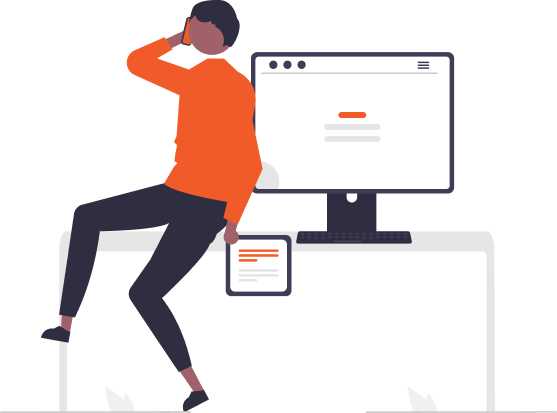Can you add google analytics to squarespace?
As a website owner, you want to know how your website is performing, which pages are popular, and where the traffic is coming from. To get this information, one of the best tools available is Google Analytics. But what if your website is on Squarespace? Can you still use Google Analytics? The answer is yes, you can! In this blog post, we will go over how to add Google Analytics to your Squarespace website and get all the benefits it has to offer.
Sign up for a Google Analytics account
Before you can add Google Analytics to your Squarespace website, you need to sign up for a Google Analytics account. Go to the Google Analytics website and sign up for a free account. Once you’ve signed up, you’ll get a tracking code that you can use to start tracking visitors to your Squarespace website.
Connect your Squarespace website to Google Analytics
Log in to your Squarespace account and go to the Settings section. Select the Advanced settings and then click on Code Injection. Paste the tracking code you received from Google Analytics into the header section. Save the changes, and your Squarespace website is now connected to Google Analytics!
Monitor your website traffic
Now that you have connected your Squarespace website to Google Analytics, you can start monitoring your website traffic. Google Analytics provides you with a lot of data about your website visitors, including how many visitors you have, where they come from, which pages are the most popular, and much more.
Use Google Analytics to improve your website
One of the greatest benefits of using Google Analytics is that it provides you with insights that you can use to improve your website. For example, you can see which pages are not getting much traffic and make changes to optimize them. You can also see which pages are popular and use that information to create more content that your visitors will love.
Keep your tracking code up to date
Finally, it is important to keep your tracking code up to date. Google Analytics releases updates from time to time, and you need to make sure you are using the latest version to get the most accurate data. Check your tracking code regularly to ensure that you are using the right version.
Conclusion:
Adding Google Analytics to your Squarespace website is easy and provides you with valuable insights that you can use to improve your website. By using Google Analytics, you can better understand your website visitors, monitor your website traffic, and make changes to optimize your website. Whether you’re a beginner or an experienced website owner, using Google Analytics will help you take your website to the next level. So go ahead, sign up for a Google Analytics account today and start tracking your Squarespace website!
Leave a Reply
- Revolutionizing Commerce: How Railroad Technology Transformed Business Profitability
- Exploring the Acura Technology Package: Enhancing Your Driving Experience
- Mastering Time: A Comprehensive Guide to Setting Your La Crosse Technology Clock
- Mastering Your Oven: A Step-by-Step Guide to Turning Off SensiTemp Technology
- Exploring the Role and Impact of Interglobe Technologies in the Travel Industry
- Unveiling the Power of PlasmaWave Technology: A Comprehensive Guide
- February 2024 (16)
- January 2024 (3)
- December 2023 (47)
- November 2023 (36)
- October 2023 (23)
- September 2023 (2)
- June 2023 (2)
- May 2023 (13)
- April 2023 (1)