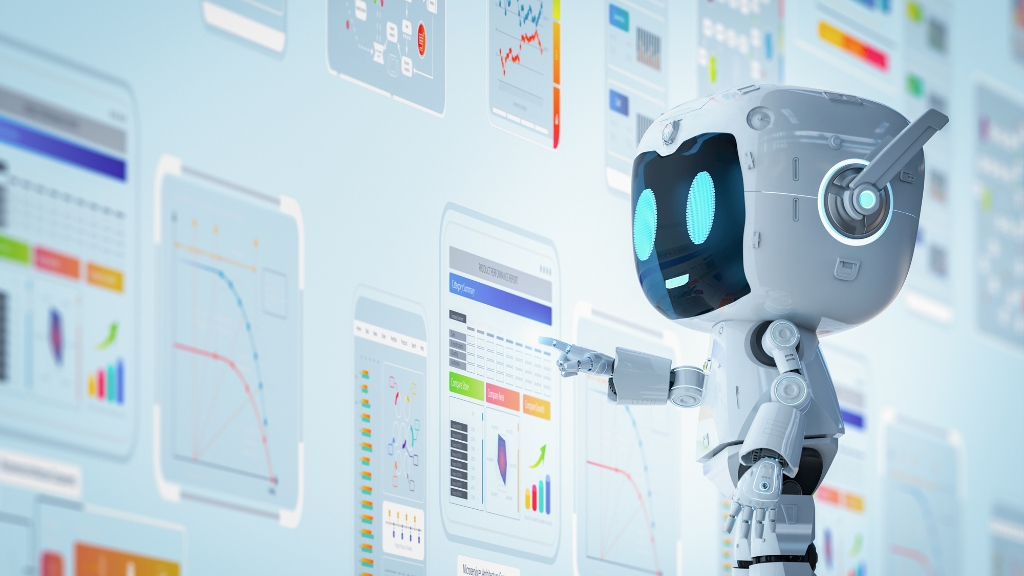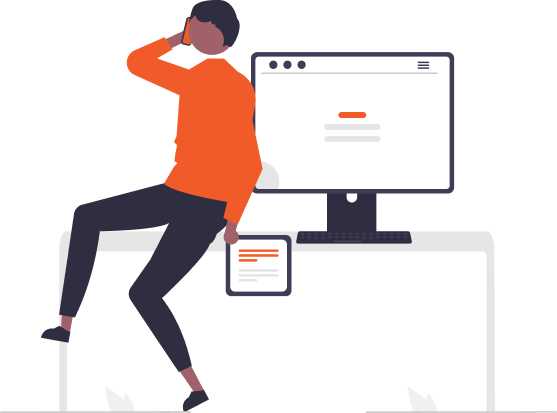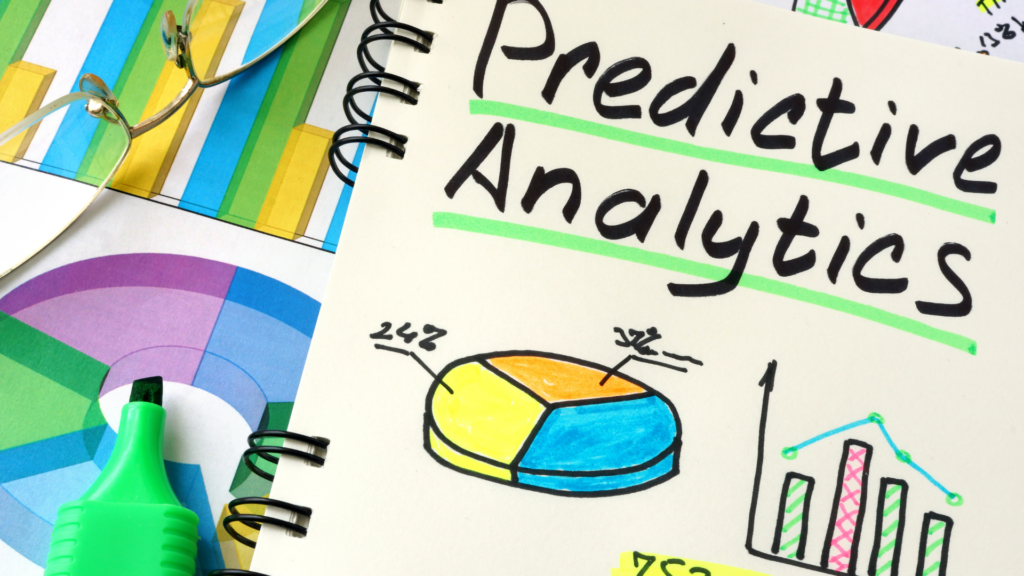
What are the five sections of the google analytics dashboard?
Are you trying to gain insights into your website’s performance? Are you wondering how to measure your marketing campaigns? If so, then Google Analytics is the perfect tool for you. However, if you’re new to Google Analytics, the dashboard can be overwhelming at first glance. In this blog post, we will break down the five sections of the Google Analytics dashboard to help you navigate and understand the data important to your website’s success.
Real-Time:
The Real-Time section of the Google Analytics dashboard provides you with insights into what is happening with your website as it is happening. This information is critical when testing new features on your website or running time-sensitive campaigns. The Real-Time report shows you how many people are currently active on your site, the source of the traffic, and the behavior on the site. This data can be used to track the effectiveness of your campaigns and website features in real-time.
Audience:
The Audience section provides you with information about who your website visitors are and how they interact with your site. The data includes demographics, language, location, behavior, and more. Here, you can get a deep understanding of your target audience, their interests, and what drives them to your website. This information can help you personalize your marketing strategies and improve user experience.
Acquisition:
In the Acquisition section, you can track your inbound traffic sources. You can see where your visitors are finding your website from, which pages they are landing on, and how well they’re performing. This data can help you understand which marketing channels are driving the most traffic to your website, which campaigns are the most successful, and what potential opportunities are waiting to be explored.
Behavior:
The Behavior section shows how your visitors interact with your website. You can see which pages are the most visited, where users are spending the most time, and how they are navigating through your site. This data can be used to optimize your website’s user experience and identify which pages and sections might be causing issues for your visitors.
Conversions:
Finally, the Conversion section is where you track the milestones you’ve set for your website visitors. You can measure goals and transactions set up in Google Analytics here. You can see what pages have the highest conversion rates, what’s driving those conversions, and how to optimize the path to conversions for the specific goals that you have set. This data can inform decisions on how to improve the content of your website, maximize engagement, and ultimately increase conversions.
Conclusion:
In conclusion, the Google Analytics dashboard has five sections that provide insights into your website’s real-time traffic, audience demographics, acquisition sources, behavior, and conversions. By understanding these sections, you can make data-informed decisions and improve your website’s overall performance. Keep an eye out for our next blog post on how to set up Google Analytics on your website, and start exploring the data today!
Leave a Reply
- AI in Diagnostics: Revolutionizing Early Detection and Accuracy
- How AI and Advanced Analytics Are Transforming Healthcare Outcomes
- Investing with Confidence: The Role of ROI Calculators
- How ROI Calculators Drive Data-Driven Business Strategies
- The Ultimate Guide to ROI Calculators for Business Success
- Making Sense of ROI Calculators: A Comprehensive Guide
- June 2025 (1)
- May 2025 (1)
- October 2024 (2)
- September 2024 (31)
- August 2024 (31)
- July 2024 (27)
- June 2024 (28)
- May 2024 (30)
- April 2024 (33)
- March 2024 (23)
- February 2024 (29)
- January 2024 (3)
- December 2023 (47)
- November 2023 (36)
- October 2023 (23)
- September 2023 (2)
- June 2023 (2)
- May 2023 (13)
- April 2023 (1)