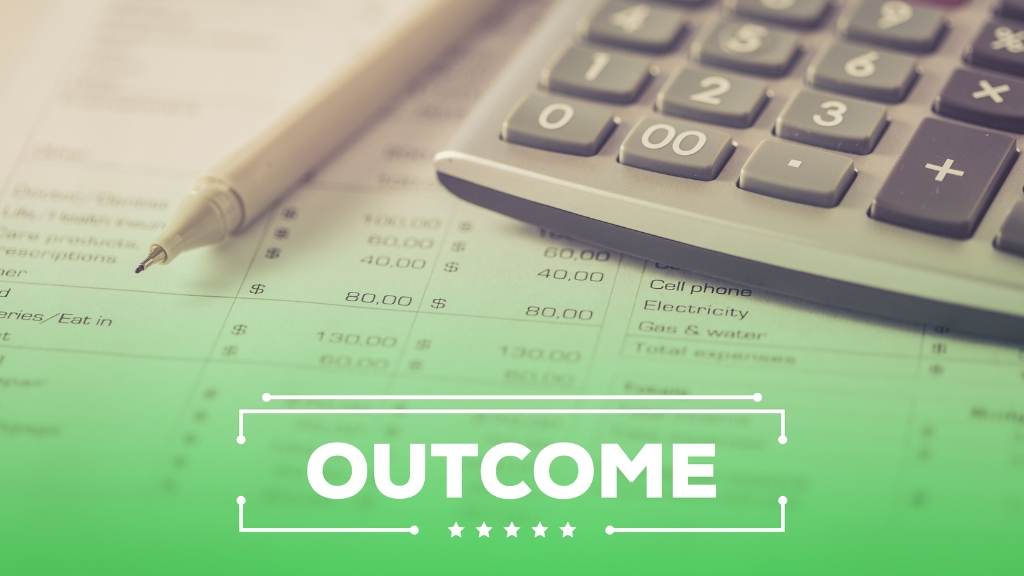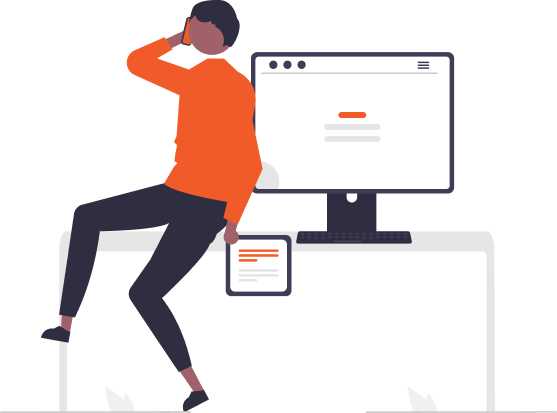How to Use Dashboards for Nonprofit Board Reporting
Introduction: The Role of Dashboards in Nonprofit Board Reporting
Nonprofit organizations rely on effective communication to keep their boards informed and engaged. Dashboards have emerged as powerful tools for nonprofit board reporting, offering a clear and concise way to present key metrics and performance data. By visualizing complex data in an easily digestible format, dashboards enhance transparency, streamline reporting, and support strategic decision-making.
Benefits of Using Dashboards for Board Reporting
1. Enhanced Data Visualization
Dashboards offer a visual representation of data, making it easier for board members to understand complex information at a glance. Through charts, graphs, and tables, dashboards highlight key performance indicators (KPIs) and trends, facilitating better comprehension and quicker insights. This visual approach helps board members grasp the organization’s performance and progress without getting bogged down by raw data.
2. Real-Time Data Access
One of the major advantages of dashboards is their ability to provide real-time data updates. Board members can access current information on various aspects of the nonprofit’s operations, such as financials, program outcomes, and fundraising efforts. Real-time data ensures that the board makes decisions based on the most up-to-date information, leading to more informed and timely actions.
3. Streamlined Reporting Process
Dashboards simplify the reporting process by consolidating data into a single platform. Instead of manually compiling reports from various sources, nonprofits can use dashboards to automatically generate and update reports. This efficiency saves time, reduces errors, and ensures consistency in reporting. Board meetings can focus more on strategic discussions rather than getting caught up in data preparation.
4. Improved Accountability and Transparency
Dashboards enhance accountability by providing a clear view of the nonprofit’s performance against its goals and objectives. Board members can easily track progress, identify areas of concern, and assess the effectiveness of different programs and initiatives. This transparency builds trust with stakeholders and demonstrates the organization’s commitment to achieving its mission.
How to Implement Dashboards for Board Reporting
1. Identify Key Metrics
Begin by identifying the key metrics and KPIs that are most relevant to your board’s interests and the organization’s goals. Common metrics include financial performance, program outcomes, donor engagement, and operational efficiency. Focus on metrics that provide actionable insights and align with the strategic priorities of the nonprofit.
2. Choose the Right Dashboard Platform
Select a dashboard platform that suits your nonprofit’s needs. Consider factors such as ease of use, integration capabilities, and customization options. Many platforms offer features like drag-and-drop interfaces, customizable templates, and integration with other software systems. Choose a platform that fits your organization’s technical capabilities and reporting requirements.
3. Integrate Data Sources
Integrate data from various sources into the dashboard to ensure comprehensive reporting. This may include financial management systems, donor databases, and program management tools. Automated data integration reduces manual data entry, minimizes errors, and ensures that the dashboard reflects accurate and up-to-date information.
4. Customize and Design the Dashboard
Customize the dashboard to meet the specific needs of your board. Design the layout to highlight key metrics and make the data easy to interpret. Use visual elements like graphs, charts, and heat maps to present information effectively. Ensure that the dashboard is user-friendly and accessible to all board members, regardless of their technical expertise.
5. Train and Support Board Members
Provide training and support to board members to ensure they can effectively use the dashboard. Offer tutorials, guides, and hands-on sessions to familiarize them with the platform and its features. Ongoing support is crucial to address any questions or issues and to maximize the benefits of the dashboard for board reporting.
Conclusion: Leveraging Dashboards for Effective Board Reporting
Dashboards are transforming nonprofit board reporting by offering enhanced data visualization, real-time updates, and streamlined reporting processes. By implementing dashboards, nonprofits can improve accountability, transparency, and decision-making. As technology continues to advance, dashboards will play an increasingly important role in helping boards navigate the complexities of nonprofit management and drive organizational success.
Leave a Reply
- AI in Diagnostics: Revolutionizing Early Detection and Accuracy
- How AI and Advanced Analytics Are Transforming Healthcare Outcomes
- Investing with Confidence: The Role of ROI Calculators
- How ROI Calculators Drive Data-Driven Business Strategies
- The Ultimate Guide to ROI Calculators for Business Success
- Making Sense of ROI Calculators: A Comprehensive Guide
- June 2025 (1)
- May 2025 (1)
- October 2024 (2)
- September 2024 (31)
- August 2024 (31)
- July 2024 (27)
- June 2024 (28)
- May 2024 (30)
- April 2024 (33)
- March 2024 (23)
- February 2024 (29)
- January 2024 (3)
- December 2023 (47)
- November 2023 (36)
- October 2023 (23)
- September 2023 (2)
- June 2023 (2)
- May 2023 (13)
- April 2023 (1)