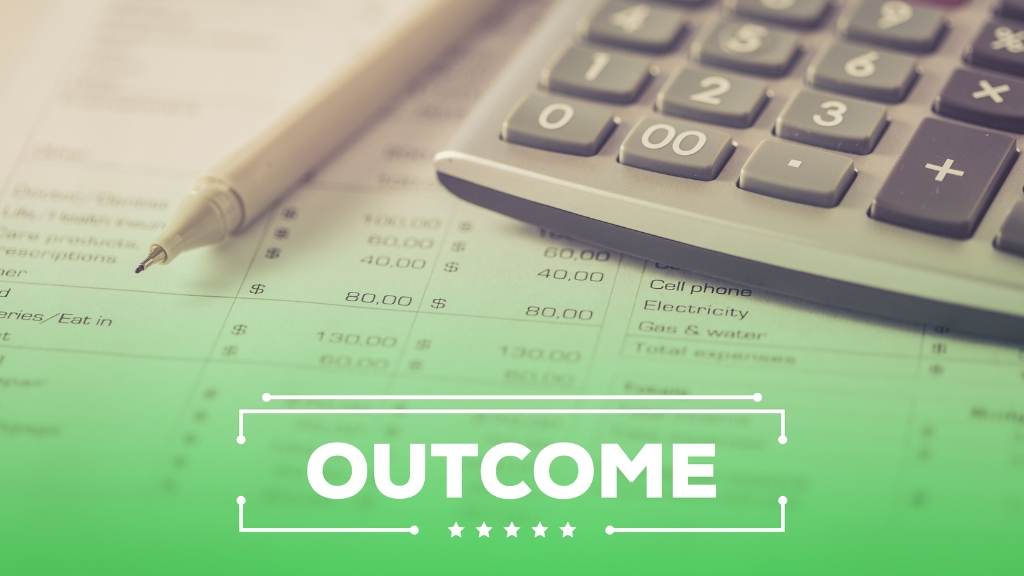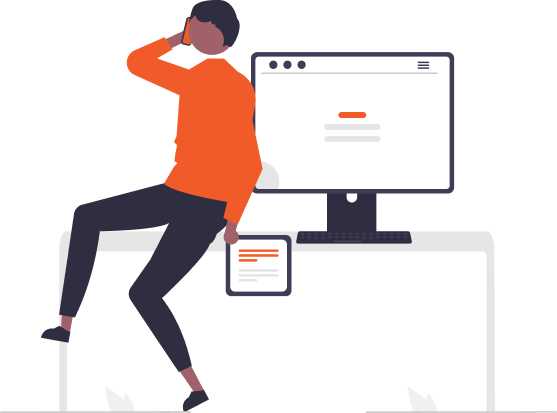How to Build an Effective Nonprofit Dashboard from Scratch
In today’s data-driven world, nonprofits need to effectively manage and analyze their data to achieve their mission. A well-designed dashboard can be a game-changer, offering insights into program outcomes, fundraising performance, and overall organizational health. Here’s a comprehensive guide to building an effective nonprofit dashboard from scratch.
Step 1: Define Your Objectives
Before diving into the technical aspects, it’s crucial to define what you want to achieve with your dashboard. Consider the following questions:
- What are the key metrics that reflect your nonprofit’s success?
- Who will be using the dashboard (board members, staff, donors)?
- How frequently will the dashboard be updated?
Common objectives might include tracking fundraising progress, monitoring program impact, assessing volunteer engagement, or financial performance.
Step 2: Identify Key Metrics
Once your objectives are clear, identify the key metrics (Key Performance Indicators – KPIs) that align with these goals. Some essential KPIs for nonprofits might include:
- Donation amount and frequency
- Donor retention rates
- Program participation and impact metrics
- Volunteer hours and engagement
- Financial health indicators (expenses vs. revenue)
Step 3: Collect and Organize Data
Gather data from various sources such as CRM systems, financial software, program databases, and social media analytics. Ensure that your data is clean, consistent, and up-to-date. Organize the data in a way that makes it easy to analyze and visualize.
Step 4: Choose the Right Tools
Select a dashboard tool that suits your needs and technical expertise. Popular options include:
- Microsoft Power BI: Great for complex data analysis and interactive visuals.
- Tableau: Known for its powerful data visualization capabilities.
- Google Data Studio: User-friendly and integrates well with Google Analytics.
- Looker: Offers robust analytics and integration options.
Step 5: Design Your Dashboard
When designing your dashboard, focus on clarity and usability. Keep the following principles in mind:
- Simplicity: Avoid clutter by only displaying essential metrics.
- Consistency: Use consistent colors, fonts, and chart types.
- Interactivity: Allow users to filter data and drill down for more details.
- Accessibility: Ensure your dashboard is accessible to all users, including those with disabilities.
Step 6: Build and Test
Using your chosen tool, start building the dashboard. Incorporate your KPIs into various visualizations such as bar charts, line graphs, pie charts, and tables. Test the dashboard with a small group of users to gather feedback and make necessary adjustments.
Step 7: Implement and Monitor
Once finalized, roll out the dashboard to your intended users. Provide training if necessary to ensure they can effectively navigate and utilize the dashboard. Regularly monitor the dashboard’s performance and update it as needed to reflect new data or changing objectives.
Step 8: Review and Improve
A dashboard is not a static tool; it should evolve with your organization. Regularly review the dashboard’s effectiveness and make improvements based on user feedback and changing organizational needs. Ensure it continues to provide valuable insights and supports data-driven decision-making.
Conclusion
Building an effective nonprofit dashboard from scratch requires careful planning, the right tools, and ongoing refinement. By following these steps, you can create a powerful tool that enhances transparency, drives performance, and helps your nonprofit achieve its mission.
Leave a Reply
- AI in Diagnostics: Revolutionizing Early Detection and Accuracy
- How AI and Advanced Analytics Are Transforming Healthcare Outcomes
- Investing with Confidence: The Role of ROI Calculators
- How ROI Calculators Drive Data-Driven Business Strategies
- The Ultimate Guide to ROI Calculators for Business Success
- Making Sense of ROI Calculators: A Comprehensive Guide
- June 2025 (1)
- May 2025 (1)
- October 2024 (2)
- September 2024 (31)
- August 2024 (31)
- July 2024 (27)
- June 2024 (28)
- May 2024 (30)
- April 2024 (33)
- March 2024 (23)
- February 2024 (29)
- January 2024 (3)
- December 2023 (47)
- November 2023 (36)
- October 2023 (23)
- September 2023 (2)
- June 2023 (2)
- May 2023 (13)
- April 2023 (1)