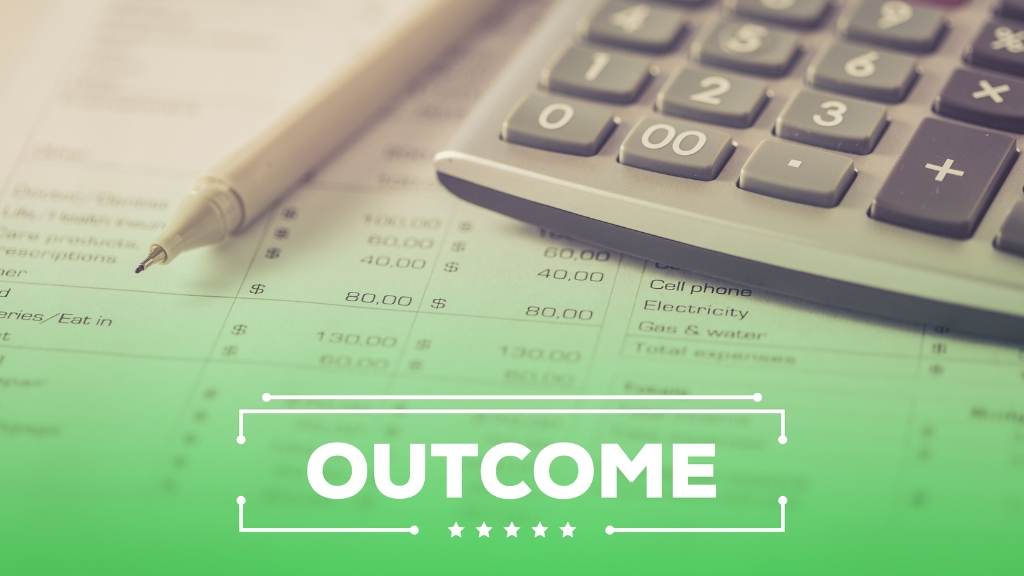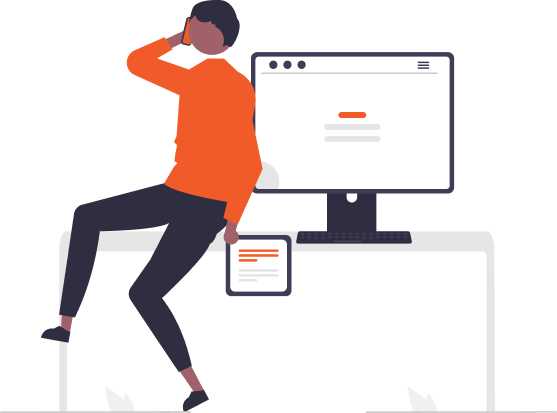Creating Custom Reports with Your Nonprofit Dashboard
In today’s data-driven world, nonprofits need to leverage every available tool to effectively monitor and showcase their program outcomes. One powerful tool at their disposal is the nonprofit dashboard. These dashboards offer a visual representation of key metrics and provide insights into the organization’s performance. However, to truly maximize the potential of these dashboards, it’s crucial to create custom reports that align with your organization’s specific goals and needs. Here’s how you can create impactful custom reports with your nonprofit dashboard.
Understand Your Audience
Before diving into the technical aspects of creating custom reports, it’s essential to understand who will be using these reports. Different stakeholders within your organization will have varying interests and needs:
- Board Members might be more interested in high-level metrics that demonstrate overall impact and financial health.
- Program Managers may require detailed data on specific program outcomes and operational efficiency.
- Donors typically look for compelling stories supported by data showing the impact of their contributions.
By identifying your audience, you can tailor your reports to include the most relevant information for each group.
Identify Key Metrics
The next step is to determine which metrics are most important for your organization. These might include:
- Financial Metrics: Revenue, expenses, donation trends, and budget variances.
- Operational Metrics: Program participation rates, service delivery efficiency, and volunteer engagement.
- Outcome Metrics:
Once you’ve identified these key metrics, you can ensure they are prominently featured in your custom reports.
Choose the Right Visualization
The way you present data can significantly impact how it is interpreted. Nonprofit dashboards offer various visualization options, including bar charts, line graphs, pie charts, and heat maps. When selecting visualizations:
- Consider Clarity:
- Highlight Trends:
- Compare Data:
Effective visualizations can make complex data more accessible and understandable for your audience.
Customize Your Layout
A well-organized report layout enhances readability and ensures that the most critical information is easily accessible. Here are some tips for customizing your layout:
- Prioritize Information:
- Use Sections:
- Maintain Consistency:
Automate and Update Regularly
One of the advantages of using a nonprofit dashboard is the ability to automate report generation. Set up your dashboard to automatically pull data from your organization’s databases and update the reports regularly. This ensures that your reports are always current and reduces the manual effort required to maintain them.
Review and Iterate
Creating effective custom reports is an iterative process. Regularly review the reports with your team and stakeholders to gather feedback and identify areas for improvement. Adjust the metrics, visualizations, and layout based on this feedback to ensure the reports continue to meet your organization’s needs.
Conclusion
Creating custom reports with your nonprofit dashboard is a powerful way to monitor and showcase your program outcomes. By understanding your audience, identifying key metrics, choosing the right visualizations, customizing the layout, automating updates, and regularly reviewing the reports, you can create impactful and insightful reports that drive your organization’s mission forward.
Leave a Reply
- AI in Diagnostics: Revolutionizing Early Detection and Accuracy
- How AI and Advanced Analytics Are Transforming Healthcare Outcomes
- Investing with Confidence: The Role of ROI Calculators
- How ROI Calculators Drive Data-Driven Business Strategies
- The Ultimate Guide to ROI Calculators for Business Success
- Making Sense of ROI Calculators: A Comprehensive Guide
- June 2025 (1)
- May 2025 (1)
- October 2024 (2)
- September 2024 (31)
- August 2024 (31)
- July 2024 (27)
- June 2024 (28)
- May 2024 (30)
- April 2024 (33)
- March 2024 (23)
- February 2024 (29)
- January 2024 (3)
- December 2023 (47)
- November 2023 (36)
- October 2023 (23)
- September 2023 (2)
- June 2023 (2)
- May 2023 (13)
- April 2023 (1)