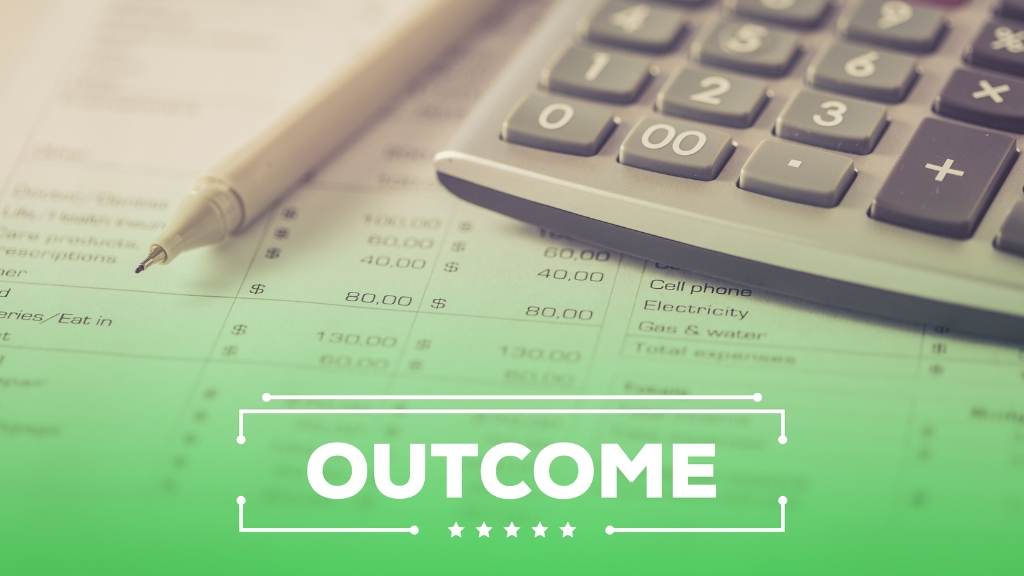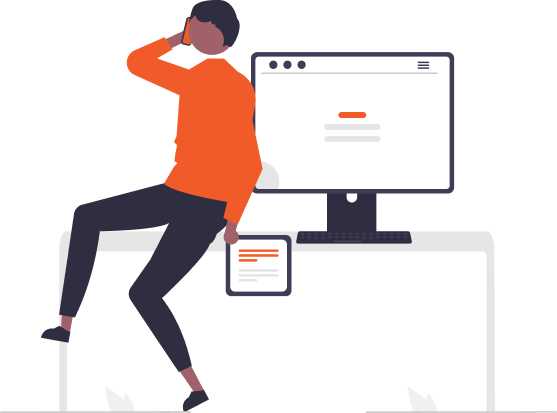The Ultimate Guide to Nonprofit Dashboards
The Ultimate Guide to Nonprofit Dashboards
In the modern nonprofit landscape, data-driven decision-making is more critical than ever. Nonprofit dashboards, dynamic and interactive tools for visualizing key metrics, have emerged as indispensable resources for organizations striving to optimize their impact. This guide will explore the importance of nonprofit dashboards, how to create and implement them, and best practices for leveraging their full potential.
What Is a Nonprofit Dashboard?
A nonprofit dashboard is a data visualization tool that aggregates and displays key performance indicators (KPIs) and metrics in a concise and user-friendly format. These dashboards provide a real-time snapshot of an organization’s performance, enabling leaders to make informed decisions quickly.
Why Nonprofit Dashboards Are Essential
- Enhanced Data Visibility: Dashboards consolidate information from various sources, making it easier to track progress toward goals and identify trends.
- Improved Decision-Making: By visualizing data in real-time, dashboards help organizations make more strategic decisions based on current performance metrics.
- Increased Accountability: Dashboards allow nonprofits to monitor key areas such as fundraising efforts, program effectiveness, and financial health, ensuring transparency and accountability.
- Efficient Reporting: Automated dashboards simplify the reporting process, reducing the time spent on manual data entry and analysis.
Key Components of Effective Nonprofit Dashboards
- Relevant Metrics: Select metrics that align with your organization’s goals. Common KPIs include donation amounts, volunteer hours, program outcomes, and budget expenditures.
- Data Integration: Ensure your dashboard integrates with various data sources, such as CRM systems, financial software, and program management tools, for a comprehensive view.
- User-Friendly Design: Use clear, intuitive design elements like charts, graphs, and tables. Ensure that the dashboard is easy to navigate and understand for all users.
- Real-Time Updates: Implement features that provide up-to-date information, enabling timely decision-making and adjustments.
- Customizable Views: Offer customizable options to cater to different user needs and preferences, such as tailored views for executive directors, fundraisers, and program managers.
Steps to Create a Nonprofit Dashboard
- Define Objectives: Start by identifying the specific goals and needs of your organization. Determine which metrics will best reflect your performance and impact.
- Choose the Right Tools: Select a dashboard tool that suits your needs. Popular options include Tableau, Power BI, and Google Data Studio, each offering various features and capabilities.
- Gather and Clean Data: Collect data from your various systems and ensure it is accurate and up-to-date. Cleanse and standardize data to ensure consistency.
- Design the Dashboard: Create a layout that emphasizes key metrics and facilitates easy interpretation. Incorporate interactive elements like filters and drill-downs for deeper insights.
- Test and Iterate: Pilot the dashboard with a small group of users to gather feedback and make necessary adjustments. Continuously refine the dashboard based on user experience and changing needs.
- Train Your Team: Provide training to ensure all relevant staff members understand how to use the dashboard effectively and can leverage it to support their roles.
Best Practices for Using Nonprofit Dashboards
- Regular Monitoring: Regularly review and monitor dashboard data to stay informed about your organization’s performance and quickly address any issues.
- Data-Driven Culture: Foster a culture of data-driven decision-making by encouraging staff to use the dashboard for strategic planning and operational adjustments.
- Continuous Improvement: Continuously assess and update your dashboard to reflect changes in your organization’s goals, strategies, and data sources.
- Security and Access: Implement appropriate security measures to protect sensitive data and manage access permissions to ensure that only authorized individuals can view or modify the dashboard.
Conclusion
Nonprofit dashboards are powerful tools that can transform how organizations manage and interpret their data. By providing a clear, real-time view of performance metrics, these dashboards support more informed decision-making, enhance transparency, and streamline reporting processes. By following the steps outlined in this guide and adhering to best practices, nonprofits can harness the full potential of their dashboards to drive greater impact and efficiency.
Leave a Reply
- AI in Diagnostics: Revolutionizing Early Detection and Accuracy
- How AI and Advanced Analytics Are Transforming Healthcare Outcomes
- Investing with Confidence: The Role of ROI Calculators
- How ROI Calculators Drive Data-Driven Business Strategies
- The Ultimate Guide to ROI Calculators for Business Success
- Making Sense of ROI Calculators: A Comprehensive Guide
- June 2025 (1)
- May 2025 (1)
- October 2024 (2)
- September 2024 (31)
- August 2024 (31)
- July 2024 (27)
- June 2024 (28)
- May 2024 (30)
- April 2024 (33)
- March 2024 (23)
- February 2024 (29)
- January 2024 (3)
- December 2023 (47)
- November 2023 (36)
- October 2023 (23)
- September 2023 (2)
- June 2023 (2)
- May 2023 (13)
- April 2023 (1)