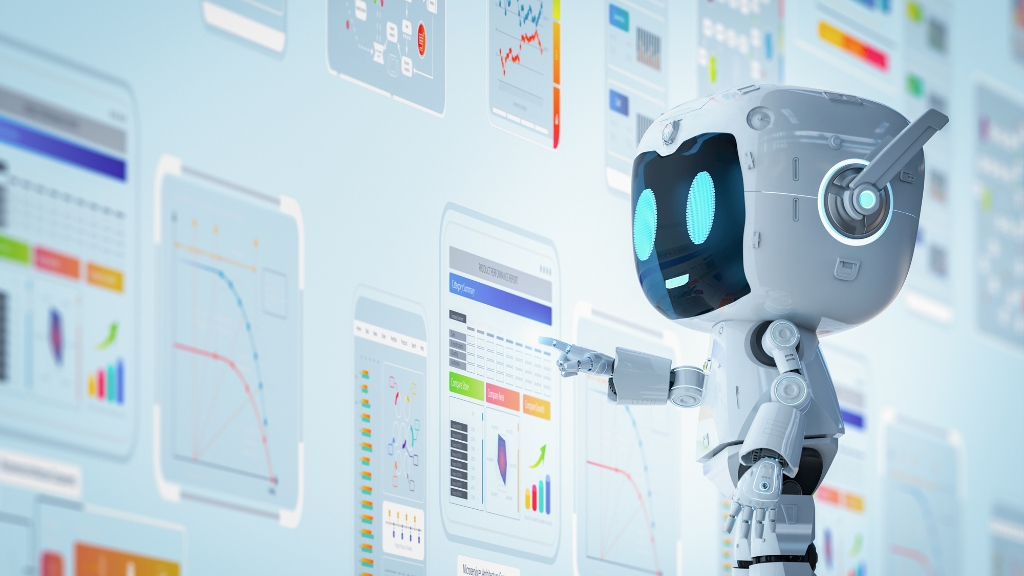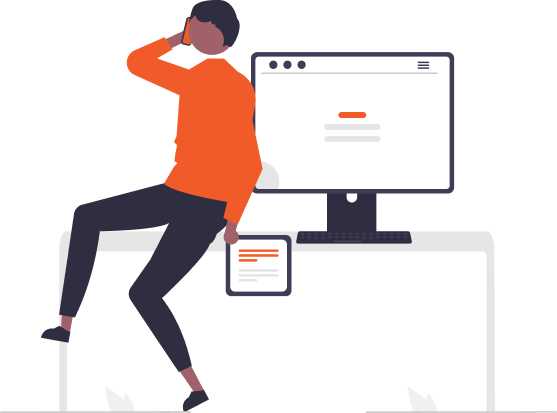Mastering Time: A Comprehensive Guide to Setting Your La Crosse Technology Clock
In the fastpaced world we live in, having a reliable and accurate clock is essential for staying on schedule and managing our daily activities. La Crosse Technology clocks are renowned for their precision and innovative features, but setting them up correctly can sometimes be a daunting task. Fear not, as we’re here to guide you through the process step by step, ensuring that your La Crosse clock is always perfectly synchronized with your lifestyle.
First things first, let’s start with the basics. Begin by unpacking your La Crosse Technology clock and locating the instruction manual. While some models may differ in appearance and functionality, the basic setup process remains largely the same across the board. Familiarize yourself with the various buttons and controls on the clock, as these will be crucial for navigating through the setup menus and adjusting the settings to your preferences.
Next, it’s time to power up your clock. Depending on the model, your La Crosse clock may run on batteries, AC power, or a combination of both. Refer to the instruction manual for specific guidance on powering your clock and ensuring that it receives a reliable source of energy. Once powered on, your clock may automatically initiate a setup wizard or prompt you to enter the initial configuration settings manually.

Now, let’s dive into the setup menu. Most La Crosse Technology clocks feature an intuitive interface that allows you to adjust various settings such as time, date, alarm, and display preferences. Use the navigation buttons to scroll through the menu options and select the desired settings. When setting the time and date, pay close attention to accuracy, ensuring that your clock is synchronized with the correct time zone and daylight saving time adjustments if applicable.
One of the standout features of La Crosse Technology clocks is their ability to automatically synchronize with atomic time signals for unparalleled accuracy. To enable this feature, locate the option for atomic time synchronization in the setup menu and follow the onscreen prompts to activate it. Once enabled, your clock will regularly receive updates from atomic clocks to ensure precise timekeeping, eliminating the need for manual adjustments.
In addition to timekeeping, many La Crosse clocks come equipped with advanced features such as weather forecasting, temperature monitoring, and indoor humidity readings. Take advantage of these features by configuring the corresponding settings in the setup menu and calibrating the sensors for optimal performance. Whether you’re planning your day based on the weather forecast or monitoring indoor conditions for comfort, your La Crosse clock has you covered.
Once you’ve configured all the settings to your liking, take a moment to doublecheck everything before finalizing the setup. Verify that the time, date, and other display options are correct, and make any necessary adjustments as needed. Once you’re satisfied with the setup, save your changes and exit the setup menu to return to the main display.
Congratulations! You’ve successfully set up your La Crosse Technology clock and unlocked its full potential. With accurate timekeeping, advanced features, and customizable settings at your fingertips, you’ll never miss a beat again. Enjoy the peace of mind that comes with knowing your clock is always keeping pace with your busy lifestyle, thanks to La Crosse Technology.
Leave a Reply
- AI in Diagnostics: Revolutionizing Early Detection and Accuracy
- How AI and Advanced Analytics Are Transforming Healthcare Outcomes
- Investing with Confidence: The Role of ROI Calculators
- How ROI Calculators Drive Data-Driven Business Strategies
- The Ultimate Guide to ROI Calculators for Business Success
- Making Sense of ROI Calculators: A Comprehensive Guide
- June 2025 (1)
- May 2025 (1)
- October 2024 (2)
- September 2024 (31)
- August 2024 (31)
- July 2024 (27)
- June 2024 (28)
- May 2024 (30)
- April 2024 (33)
- March 2024 (23)
- February 2024 (29)
- January 2024 (3)
- December 2023 (47)
- November 2023 (36)
- October 2023 (23)
- September 2023 (2)
- June 2023 (2)
- May 2023 (13)
- April 2023 (1)