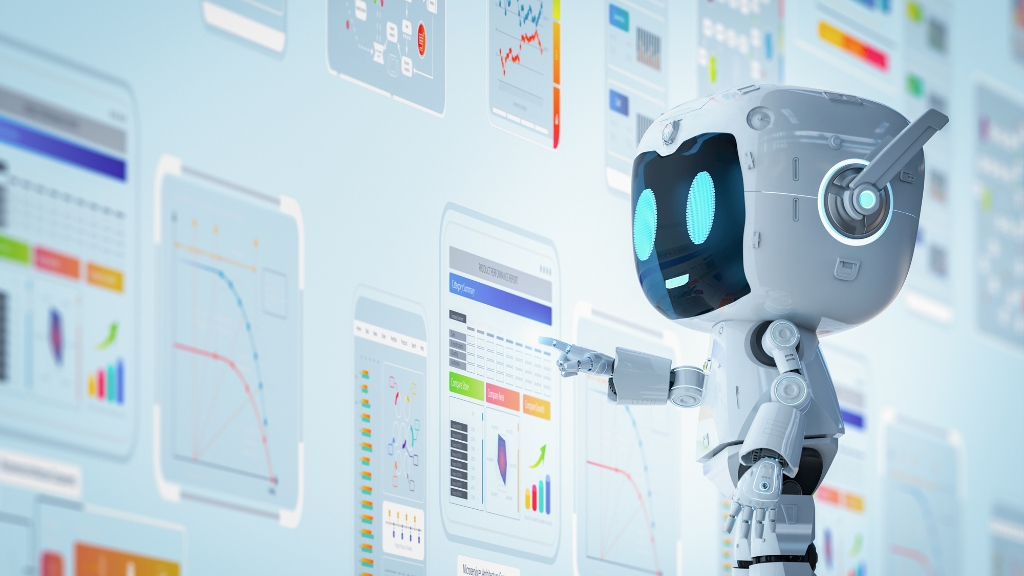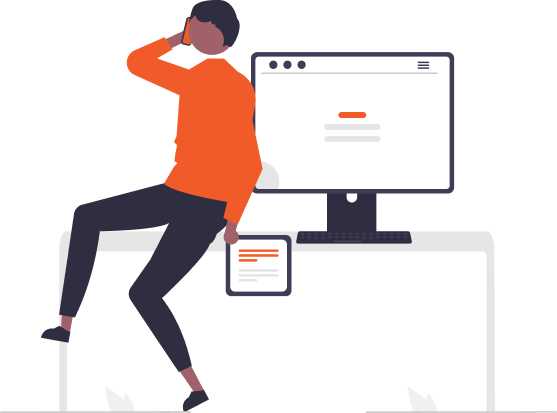What cannot be collected by the default analytics tracking code?
As a website owner or a marketer, you must be familiar with the importance of tracking your website visitors. It helps you understand user behavior and measure the success of your marketing campaigns. While digital analytics tracking codes can give you an overview of user activity on your site, there are still things that cannot be tracked by default analytics tracking code. In this blog post, we will discuss what cannot be tracked by default analytics tracking code, why it is essential to know, and what you can do about it.
Ad-Blocking Plugins: Ad-blocking plugins or extensions stop your website’s tracking codes from loading, and hence, you will not be able to track the users who use ad-blockers. Nearly a third of all internet users use ad-blockers, making it a significant population. It is a significant source of advertising revenue and website engagement for many websites. However, by using server-side tracking or asking users to turn off ad-blockers can help you tackle this issue.
Social Sharing: Social sharing buttons are essential for website engagement and sharing content. However, the default tracking codes do not track social media shares. Social media buttons create an action that sends a visitor to an outside source; hence, there is no way to track that traffic back. One alternative is to use UTM parameters in the link to track the source of the social share.
Cross-Domain Tracking: Suppose your website has multiple domains, and you want to track user behavior across various domains. In that case, the default analytics tracking code cannot do it. Cross-domain tracking requires additional configuration to combine user data across different domains. One solution is to use cross-domain tracking code to combine user data across various domains.
Offline Conversions: Conversion tracking helps you understand which ad campaigns or web pages are generating the highest conversions. However, what happens when users convert offline through a phone call or in-person visit? Default analytics tracking codes cannot track these offline conversions. However, by setting up call tracking or lead tracking systems, you can track offline conversions.
Personal Information: Privacy concerns have become significant, and you must take them seriously. Collecting sensitive personal information like social security number, credit card information cannot be collected by default analytics tracking codes. It is essential to provide encryption and other security protocols to protect the user’s information when collecting such sensitive data.
Conclusion:
In conclusion, default analytics tracking codes are helpful in understanding user behavior and website performance, but there are limitations to it. Ad-blocking plugins, social sharing, cross-domain tracking, offline conversions, and personal information are some of the things that cannot be tracked with the default tracking codes. However, there are ways to tackle these limitations by using alternative tracking methods, configuration, and security protocols. It is essential to evaluate these limitations and take necessary steps to track those missing data points to make your website tracking as comprehensive as possible.
Leave a Reply
- AI in Diagnostics: Revolutionizing Early Detection and Accuracy
- How AI and Advanced Analytics Are Transforming Healthcare Outcomes
- Investing with Confidence: The Role of ROI Calculators
- How ROI Calculators Drive Data-Driven Business Strategies
- The Ultimate Guide to ROI Calculators for Business Success
- Making Sense of ROI Calculators: A Comprehensive Guide
- June 2025 (1)
- May 2025 (1)
- October 2024 (2)
- September 2024 (31)
- August 2024 (31)
- July 2024 (27)
- June 2024 (28)
- May 2024 (30)
- April 2024 (33)
- March 2024 (23)
- February 2024 (29)
- January 2024 (3)
- December 2023 (47)
- November 2023 (36)
- October 2023 (23)
- September 2023 (2)
- June 2023 (2)
- May 2023 (13)
- April 2023 (1)